Apple Watch faces and their features
Your Apple Watch comes with a variety of watch faces, most of which you can customize. See Change the watch face on your Apple Watch to learn more.
Look for software updates; the set of watch faces that follows might differ from what you see on your Apple Watch. Not all watch faces available in all countries or regions or on all models. To see the latest set of watch faces, make sure your software is up to date.
Activity Analog
This watch face shows your Activity progress, superimposed over a traditional analog clock. You can choose to see your Activity rings in the familiar stacked design or as subdials.

Customizable features: Color • Style (Rings, Subdials)
Available complications: Activity • Alarms • Astronomy • Audiobooks • Battery • Blood Oxygen • Calculator • Calendar • Camera Remote • Cellular • Compass • Compass Waypoints • Contacts • Cycle Tracking • Depth • ECG • Find Devices • Find Items • Find People • Heart Rate • Home • Mail • Maps • Medications • Messages • Mindfulness • Music • Music Recognition • News • Noise • Phone • Podcasts • Reminders • Remote • Shortcuts • Sleep • Stocks • Stopwatch • Tides • Timer • Tips • Translate • Voice Memos • Walkie-Talkie • Wallet • Weather • Workout • World Clock
Activity Digital
With large, uniform fonts, this watch face shows the time in a digital format, along with your Activity progress.

Customizable features: Color • Seconds time
Available complications: Activity • Alarms • Astronomy • Audiobooks • Battery • Blood Oxygen • Calculator • Calendar • Camera Remote • Cellular • Compass • Compass Waypoints • Contacts • Cycle Tracking • Depth • ECG • Find Devices • Find Items • Find People • Heart Rate • Home • Mail • Maps • Medications • Messages • Mindfulness • Music • Music Recognition • News • Noise • Phone • Podcasts • Reminders • Remote • Shortcuts • Sleep • Stocks • Stopwatch • Tides • Time • Timer • Tips • Translate • Vitals • Voice Memos • Walkie-Talkie • Wallet • Weather • Workout • World Clock
Artist
This visually engaging face algorithmically changes every time you tap the display, and there are millions of combinations.

Astronomy
This watch face shows a continuously updating 3D model of the earth, moon, or solar system.
Tip: Tap the watch face, then scroll the Digital Crown to move forward or back in time on earth, show the phases of the moon, or view the position of the solar system’s planets.

Customizable features: Font • View (Earth, Moon, Solar System, Random) • Style (Full, Random)
Available complications: Activity • Alarms • Astronomy • Audiobooks • Battery • Calendar • Compass • Find Devices • Find Items • Find People • Heart Rate • Medications • Messages • Music • Music Recognition • News • Noise • Now Playing • Podcasts • Reminders • Shortcuts • Stocks • Stopwatch • Tides • Timer • Translate • Weather • Workout • World Clock
Tip: When you add the Moon complication to a corner of a watch face that includes it, you can see the time of the next moonrise or moonset. For example, 11:44 PM, 12H 4M indicates that, at your location, the moon will set below the horizon at 11:44 in the evening, which is 12 hours and 4 minutes from the current time.
Breathe
This watch face encourages you to relax and breathe mindfully. Just tap the display to begin.

Customizable features: Style (Classic, Calm, Focus)
Available complications: Activity • Alarms • Astronomy • Audiobooks • Battery • Blood Oxygen • Calculator • Calendar • Camera Remote • Cellular • Compass • Compass Waypoints • Contacts • Cycle Tracking • Depth • ECG • Find Devices • Find Items • Find People • Heart Rate • Home • Mail • Maps • Medications • Messages • Mindfulness • Music • Music Recognition • News • Noise • Phone • Podcasts • Reminders • Remote • Shortcuts • Sleep • Stocks • Stopwatch • Tides • Timer • Tips • Translate • Voice Memos • Walkie-Talkie • Weather • Workout • World Clock
California
This watch face features a mix of Roman and Arabic numerals.

Customizable features: Color • Numerals (Pills, Roman, California, Arabic, Arabic Indic, Devanagari) • Dial (Full Screen, Circular)
Available complications: Activity • Alarms • Astronomy • Audiobooks • Battery • Blood Oxygen • Calculator • Calendar • Camera Remote • Cellular • Compass • Compass Waypoints • Contacts • Cycle Tracking • Depth • ECG • Find Devices • Find Items • Find People • Heart Rate • Home • Mail • Maps • Medications • Messages • Mindfulness • Monogram • Music • Music Recognition • News • Noise • Now Playing • Phone • Podcasts • Reminders • Remote • Shortcuts • Sleep • Stocks • Stopwatch • Tides • Time • Timer • Tips • Translate • Vitals • Voice Memos • Walkie-Talkie • Weather • Workout • World Clock
Chronograph Pro
Tap the outer edge surrounding the main 12-hour dial on this watch face, and it transforms into a chronograph. Record time on scales of 60, 30, 6, or 3 seconds. Or select the tachymeter timescale to measure speed based on time travel over a fixed distance.

Customizable features: Color • Timescale
Available complications: Activity • Alarms • Astronomy • Audiobooks • Battery • Blood Oxygen • Calculator • Calendar • Camera Remote • Cellular • Compass • Compass Waypoints • Contacts • Cycle Tracking • Depth • ECG • Find Devices • Find Items • Find People • Heart Rate • Home • Mail • Maps • Medications • Messages • Mindfulness • Music • Music Recognition • News • Noise • Phone • Podcasts • Reminders • Remote • Shortcuts • Sleep • Stocks • Stopwatch • Tides • Timer • Tips • Translate • Voice Memos • Walkie-Talkie • Weather • Workout • World Clock
Color
This watch face displays the time and any features you add in your choice of bright colors.

Customizable features: Color • Style (Circular or Dial. Includes a full-screen facet) • Monogram
Available complications: Activity • Alarms • Astronomy • Audiobooks • Battery • Blood Oxygen • Calculator • Calendar • Camera Remote • Cellular • Compass • Compass Waypoints • Contacts • Cycle Tracking • Depth • ECG • Find Devices • Find Items • Find People • Heart Rate • Home • Mail • Maps • Medications • Messages • Mindfulness • Music • Music Recognition • News • Noise • Phone • Podcasts • Reminders • Remote • Shortcuts • Sleep • Stocks • Stopwatch • Tides • Timer • Tips • Translate • Voice Memos • Walkie-Talkie • Weather • Workout • World Clock
Contour
This watch face (not available Apple Watch SE or Apple Watch Series 6) gradually changes to highlight the current hour. The numerals are a custom font designed to fit into the edge of the display and move seamlessly from 1 hour to the next. Tap the watch face, then turn the Digital Crown to expand numbers other than the current hour.

Customizable features: Color • Style (Regular, Rounded) • Dial Color
Available complications: Activity • Alarms • Astronomy • Audiobooks • Battery • Blood Oxygen • Calculator • Calendar • Camera Remote • Cellular • Compass • Compass Waypoints • Contacts • Cycle Tracking • Depth • ECG • Find Devices • Find Items • Find People • Heart Rate • Home • Mail • Maps • Medications • Messages • Mindfulness • Monogram • Music • Music Recognition • News • Noise • Phone • Podcasts • Reminders • Remote • Shortcuts • Sleep • Stocks • Stopwatch • Tides • Time • Timer • Tips • Translate • Vitals • Voice Memos • Walkie-Talkie • Weather • Workout • World Clock
Count Up
This watch face can be used to track elapsed time.

Customizable features: Color
Available complications: Activity • Alarms • Astronomy • Audiobooks • Battery • Blood Oxygen • Calculator • Calendar • Camera Remote • Cellular • Compass • Compass Waypoints • Contacts • Cycle Tracking • Depth • ECG • Find Devices • Find Items • Find People • Heart Rate • Home • Mail • Maps • Medications • Messages • Mindfulness • Monogram • Music • Music Recognition • News • Noise • Phone • Podcasts • Reminders • Remote • Shortcuts • Sleep • Stocks • Stopwatch • Tides • Timer • Tips • Translate • Voice Memos • Walkie-Talkie • Weather • Workout • World Clock
To start timing, tap the main 12-hour dial to align the marker on the outer edge with the minute hand, turn the Digital Crown to set the length of time, then tap Start. To return the face to its default state, tap the red elapsed time button, then tap Stop.
Fire and Water
This watch face animates whenever you raise your wrist or tap the display.

Customizable features: Color (Fire, Water, Fire & Water) • Style (Includes a full-screen facet)
Available complications (Circular style only): Activity • Alarms • Astronomy • Audiobooks • Battery • Blood Oxygen • Calculator • Calendar • Camera Remote • Cellular • Compass • Compass Waypoints • Contacts • Cycle Tracking • Depth • ECG • Find Devices • Find Items • Find People • Heart Rate • Home • Mail • Maps • Medications • Messages • Mindfulness • Music • Music Recognition • News • Noise • Phone • Podcasts • Reminders • Remote • Shortcuts • Sleep • Stocks • Stopwatch • Tides • Timer • Tips • Translate • Voice Memos • Walkie-Talkie • Weather • Workout • World Clock
Flux
This watch face combines typography with color and movement to show the passing time. Color fills the face from the bottom as seconds count up and the numerals snap into new forms when the minute changes.

Customizable features: Color • Numerals (Arabic Western, Arabic Eastern, Devanagari)
GMT
This watch face has two dials: a 12-hour inner dial that displays local time, and a 24-hour outer dial that lets you track a second time zone.

Customizable features: Color
Available complications: Activity • Alarms • Astronomy • Audiobooks • Battery • Blood Oxygen • Calculator • Calendar • Camera Remote • Cellular • Compass • Compass Waypoints • Contacts • Cycle Tracking • Depth • ECG • Find Devices • Find Items • Find People • Heart Rate • Home • Mail • Maps • Medications • Messages • Mindfulness • Music • Music Recognition • News • Noise • Phone • Podcasts • Reminders • Remote • Shortcuts • Sleep • Stocks • Stopwatch • Tides • Timer • Tips • Translate • Voice Memos • Walkie-Talkie • Weather • Workout • World Clock
To set a second time zone, tap the watch face, then turn the Digital Crown to choose a time zone. Tap ![]() to confirm your choice and return to the watch face. The red hand shows you the hour in the second time zone.
to confirm your choice and return to the watch face. The red hand shows you the hour in the second time zone.
Gradient
This watch face features gradients that move with the time.

Customizable features: Color • Style • Dial (Full Screen, Circular)
Available complications (Circular style only): Activity • Alarms • Astronomy • Audiobooks • Battery • Blood Oxygen • Calculator • Calendar • Camera Remote • Cellular • Compass • Compass Waypoints • Contacts • Cycle Tracking • Depth • ECG • Find Devices • Find Items • Find People • Heart Rate • Home • Mail • Maps • Medications • Messages • Mindfulness • Music • Music Recognition • News • Noise • Phone • Podcasts • Reminders • Remote • Shortcuts • Sleep • Stocks • Stopwatch • Tides • Timer • Tips • Translate • Voice Memos • Walkie-Talkie • Weather • Workout • World Clock
Infograph
This watch face features up to eight rich, full-color complications and subdials.

Customizable features: Color
Available complications: Activity • Alarms • Astronomy • Audiobooks • Battery • Blood Oxygen • Calculator • Calendar • Camera Remote • Cellular • Compass • Compass Waypoints • Contacts • Cycle Tracking • Depth • ECG • Find Devices • Find Items • Find People • Heart Rate • Home • Mail • Maps • Medications • Messages • Mindfulness • Monogram • Music • Music Recognition • News • Noise • Phone • Podcasts • Reminders • Remote • Shortcuts • Sleep • Stocks • Stopwatch • Tides • Timer • Tips • Translate • Voice Memos • Walkie-Talkie • Weather • Workout • World Clock
Kaleidoscope
Select a photo to create a watch face with evolving patterns of shapes and colors. Tap the watch face, then turn the Digital Crown to change the pattern.

Customizable features: Image • Style (Includes a full-screen facet)
Available complications (Facet, Radial, and Rosette styles): Activity • Alarms • Astronomy • Audiobooks • Battery • Blood Oxygen • Calculator • Calendar • Camera Remote • Cellular • Compass • Compass Waypoints • Contacts • Cycle Tracking • Depth • ECG • Find Devices • Find Items • Find People • Heart Rate • Home • Mail • Maps • Medications • Messages • Mindfulness • Music • Music Recognition • News • Noise • Phone • Podcasts • Reminders • Remote • Shortcuts • Sleep • Stocks • Stopwatch • Tides • Timer • Tips • Translate • Voice Memos • Walkie-Talkie • Weather • Workout • World Clock
Liquid Metal
This watch face animates whenever you raise your wrist or tap the display.

Customizable features: Color • Style (Circular, Full Screen)
Available complications (Circular style only): Activity • Alarms • Astronomy • Audiobooks • Battery • Blood Oxygen • Calculator • Calendar • Camera Remote • Cellular • Compass • Compass Waypoints • Contacts • Cycle Tracking • Depth • ECG • Find Devices • Find Items • Find People • Heart Rate • Home • Mail • Maps • Medications • Messages • Mindfulness • Music • Music Recognition • News • Noise • Now Playing • Phone • Podcasts • Reminders • Remote • Shortcuts • Sleep • Stocks • Stopwatch • Tides • Timer • Tips • Translate • Voice Memos • Walkie-Talkie • Weather • Workout • World Clock
Lunar
This watch face depicts the relationship of the date and time to the phases of the moon. Tap the watch face, then turn the Digital Crown to move ahead or back in time.

Customizable features: Color • Calendar (Chinese, Hebrew, Islamic) • Time (Analog, Digital)
Available complications: Activity • Alarms • Astronomy • Audiobooks • Battery • Blood Oxygen • Calculator • Calendar • Camera Remote • Cellular • Compass • Compass Waypoints • Contacts • Cycle Tracking • Depth • ECG • Find Devices • Find Items • Find People • Heart Rate • Home • Mail • Maps • Medications • Messages • Mindfulness • Music • Music Recognition • News • Noise • Phone • Podcasts • Reminders • Remote • Shortcuts • Sleep • Stocks • Stopwatch • Tides • Timer • Tips • Translate • Voice Memos • Walkie-Talkie • Weather • Workout • World Clock
Memoji
This watch face features Memoji you’ve created and all the Memoji characters.

Customizable features: Character
Available complications: Activity • Alarms • Astronomy • Audiobooks • Battery • Calendar • Compass • Compass Waypoints • Heart Rate • Medications • Messages • Music • Music Recognition • News • Noise • Now Playing • Phone • Podcasts • Reminders • Remote • Shortcuts • Stocks • Stopwatch • Tides • Timer • Translate • Weather • Workout • World Clock
Meridian
This full-screen watch face features a classic look with four subdials.

Customizable features: Color • Dial (Black, White)
Available complications: Activity • Alarms • Audiobooks • Battery • Blood Oxygen • Calculator • Calendar • Camera Remote • Cellular • Compass • Compass Waypoints • Contacts • Cycle Tracking • Depth • ECG • Find Devices • Find Items • Find People • Heart Rate • Home • Mail • Maps • Medications • Messages • Mindfulness • Monogram • Music • Music Recognition • News • Noise • Phone • Podcasts • Reminders • Remote • Shortcuts • Sleep • Stocks • Stopwatch • Tides • Time • Timer • Tips • Translate • Vitals • Voice Memos • Walkie-Talkie • Weather • Workout • World Clock
Metropolitan
This classic, type-driven watch face features custom-designed numbers that dynamically change in style and weight when you tap the watch face, then turn the Digital Crown. The numerals rotate to become pills when your wrist is down.

Customizable features: Color • Style • Dial
Available complications: Activity • Alarms • Astronomy • Audiobooks • Battery • Blood Oxygen • Calculator • Calendar • Camera Remote • Cellular • Compass • Compass Waypoints • Contacts • Cycle Tracking • Depth • ECG • Find Devices • Find Items • Find People • Heart Rate • Home • Mail • Maps • Medications • Messages • Mindfulness • Music • Music Recognition • News • Noise • Phone • Podcasts • Reminders • Remote • Shortcuts • Sleep • Stocks • Stopwatch • Tides • Timer • Tips • Translate • Voice Memos • Walkie-Talkie • Weather • Workout • World Clock
Mickey Mouse and Minnie Mouse
Let Mickey Mouse or Minnie Mouse give you a whimsical view of the time—their arms rotate to indicate the hours and minutes, while their feet tap out each second.

Customizable features: Color • Character
Available complications: Activity • Alarms • Astronomy • Audiobooks • Battery • Blood Oxygen • Calculator • Calendar • Camera Remote • Cellular • Compass • Compass Waypoints • Contacts • Depth • ECG • Find Devices • Find Items • Find People • Heart Rate • Home • Mail • Maps • Medications • Messages • Mindfulness • Music • Music Recognition • News • Noise • Phone • Podcasts • Reminders • Remote • Shortcuts • Sleep • Stocks • Stopwatch • Tides • Timer • Tips • Translate • Voice Memos • Walkie-Talkie • Weather • Workout • World Clock
To hear Mickey Mouse or Minnie Mouse tell you the time, open the Settings app ![]() on your Apple Watch, tap Clock, then turn on Speak Time. Raise your wrist, then place two fingers on the watch face to hear the time.
on your Apple Watch, tap Clock, then turn on Speak Time. Raise your wrist, then place two fingers on the watch face to hear the time.
Modular
This watch face has six complication slots in an easy-to-read typographic interface.

Customizable features: Color • Background
Available complications: Activity • Alarms • Astronomy • Audiobooks • Battery • Blood Oxygen • Calculator • Calendar • Camera Remote • Cellular • Compass • Compass Waypoints • Contacts • Cycle Tracking • Depth • ECG • Find Devices • Find Items • Find People • Heart Rate • Home • Mail • Maps • Medications • Messages • Mindfulness • Music • Music Recognition • News • Noise • Phone • Podcasts • Reminders • Remote • Shortcuts • Sleep • Stocks • Stopwatch • Tides • Time • Timer • Tips • Translate • Vitals • Voice Memos • Walkie-Talkie • Weather • Workout • World Clock
Modular Compact
With this watch face, you can choose up to three complications as well as a digital or analog dial.

Customizable features: Color • Dial (Analog, Digital)
Available complications: Activity • Alarms • Astronomy • Audiobooks • Battery • Blood Oxygen • Calculator • Calendar • Camera Remote • Cellular • Compass • Compass Waypoints • Contacts • Cycle Tracking • Depth • ECG • Find Devices • Find Items • Find People • Heart Rate • Home • Mail • Maps • Medications • Messages • Mindfulness • Music • Music Recognition • News • Noise • Phone • Podcasts • Reminders • Remote • Shortcuts • Sleep • Stocks • Stopwatch • Tides • Time • Timer • Tips • Translate • Vitals • Voice Memos • Walkie-Talkie • Weather • Workout • World Clock
Modular Duo
This watch face (not available Apple Watch SE or Apple Watch Series 6) features digital time and up to three complications. Two of them are large, rectangular options that let you see more details in the complications you care about most.

Customizable features: Color
Available complications: Activity • Alarms • Astronomy • Audiobooks • Battery • Blood Oxygen • Calculator • Calendar • Camera Remote • Cellular • Compass • Compass Waypoints • Contacts • Cycle Tracking • Depth • ECG • Find Devices • Find Items • Find People • Heart Rate • Home • Mail • Maps • Medications • Messages • Mindfulness • Music • Music Recognition • News • Noise • Phone • Podcasts • Reminders • Remote • Shortcuts • Sleep • Stocks • Stopwatch • Tides • Time • Timer • Tips • Translate • Vitals • Voice Memos • Walkie-Talkie • Weather • Workout • World Clock
Modular Ultra
This watch face (available on Apple Watch Ultra models) offers seven complications and six options for the size and layout of the time. A large complication in the middle of the watch face makes it easy to see important information such as your compass heading or a running stopwatch.
You can choose to show real time depth or elevation data, or the seconds counting up to a minute on the outer edges (the bezel). You can also choose the Training bezel that features data from both Vitals (on the left outer edge) and training load (on the right outer edge).

Customizable features: Color • Bezel (Elevation, Training) • Style • Night Mode
Available complications: Activity • Alarms • Astronomy • Audiobooks • Battery • Blood Oxygen • Calculator • Calendar • Camera Remote • Cellular • Compass • Compass Waypoints • Contacts • Cycle Tracking • Depth • ECG • Find Devices • Find Items • Find People • Heart Rate • Home • Mail • Maps • Medications • Messages • Mindfulness • Music • Music Recognition • News • Noise • Phone • Podcasts • Reminders • Remote • Shortcuts • Sleep • Stocks • Stopwatch • Tides • Time • Timer • Tips • Translate • Vitals • Voice Memos • Walkie-Talkie • Weather • Workout • World Clock
The Modular Ultra watch face also includes Night Mode—a feature that turns all elements on the watch face red to help preserve your night vision. Touch and hold the watch face, tap Edit, swipe to Night Mode, then choose Auto.
Motion
This watch face displays a beautiful animated theme.

Customizable features: Animated object (Butterflies, Flowers, Jellyfish)
Available complications: Activity • Alarms • Astronomy • Audiobooks • Battery • Calendar • Compass • Find Devices • Find Items • Find People • Heart Rate • Medications • Messages • Music • Music Recognition • News • Noise • Now Playing • Podcasts • Reminders • Shortcuts • Stocks • Stopwatch • Tides • Timer • Translate • Weather • Workout • World Clock
Nike Analog
Designed in partnership with Nike, this analog-style watch face prominently displays the time in large numerals.

Customizable features: Color • Style
Available complications: Activity • Alarms • Astronomy • Audiobooks • Battery • Blood Oxygen • Calculator • Calendar • Camera Remote • Cellular • Compass • Compass Waypoints • Contacts • Cycle Tracking • Depth • ECG • Find Devices • Find Items • Find People • Heart Rate • Home • Mail • Maps • Medications • Messages • Mindfulness • Music • Music Recognition • News • Noise • Now Playing • Phone • Podcasts • Reminders • Remote • Shortcuts • Sleep • Stocks • Stopwatch • Tides • Timer • Tips • Translate • Voice Memos • Walkie-Talkie • Weather • Workout • World Clock
Nike Bounce
This watch face moves with you. The digital numerals react to every step, jump, or move of your wrist. You can tap the display or turn the Digital Crown to also set things in motion.

Customizable features: Color • Background
Nike Compact
Based on Modular Compact, this face features a custom dial with three designs. Each design let you choose up to three complications.

Customizable features: Color • Style
Available complications: Activity • Alarms • Astronomy • Audiobooks • Battery • Blood Oxygen • Calculator • Calendar • Camera Remote • Cellular • Compass • Compass Waypoints • Contacts • Cycle Tracking • Depth • ECG • Find Devices • Find Items • Find People • Heart Rate • Home • Mail • Maps • Medications • Messages • Mindfulness • Music • Music Recognition • News • Noise • Now Playing • Phone • Podcasts • Reminders • Remote • Shortcuts • Sleep • Stocks • Stopwatch • Tides • Time • Timer • Tips • Translate • Vitals • Voice Memos • Walkie-Talkie • Weather • Workout • World Clock
Nike Digital
Designed in partnership with Nike, this digital-style face prominently displays the time and includes a permanent complication for launching the Nike Run Club app.

Customizable features: Color
Available complications: Activity • Alarms • Astronomy • Audiobooks • Battery • Blood Oxygen • Calculator • Calendar • Camera Remote • Cellular • Compass • Compass Waypoints • Contacts • Cycle Tracking • Depth • ECG • Find Devices • Find Items • Find People • Heart Rate • Home • Mail • Maps • Medications • Messages • Mindfulness • Music • Music Recognition • News • Noise • Now Playing • Phone • Podcasts • Reminders • Remote • Shortcuts • Sleep • Stocks • Stopwatch • Tides • Time • Timer • Tips • Translate • Vitals • Voice Memos • Walkie-Talkie • Weather • Workout • World Clock
Nike Globe
This watch face features a retro sci-fi-inspired design that includes up to four complications.

Customizable features: Color
Available complications: Activity • Alarms • Astronomy • Audiobooks • Battery • Blood Oxygen • Calculator • Calendar • Camera Remote • Cellular • Compass • Compass Waypoints • Contacts • Cycle Tracking • Depth • ECG • Find Devices • Find Items • Find People • Heart Rate • Home • Mail • Maps • Medications • Messages • Mindfulness • Music • Music Recognition • News • Noise • Phone • Podcasts • Reminders • Remote • Shortcuts • Sleep • Stocks • Stopwatch • Tides • Timer • Tips • Translate • Voice Memos • Walkie-Talkie • Wallet • Weather • Workout • World Clock
Nike Hybrid
This watch face features analog, digital, and Windrunner-inspired designs. It’s customizable in a variety of ways and includes up to five complications.

Customizable features: Color • Time • Dial
Available complications: Activity • Alarms • Astronomy • Audiobooks • Battery • Blood Oxygen • Calculator • Calendar • Camera Remote • Cellular • Compass • Compass Waypoints • Contacts • Cycle Tracking • Depth • ECG • Find Devices • Find Items • Find People • Heart Rate • Home • Mail • Maps • Medications • Messages • Mindfulness • Music • Music Recognition • News • Noise • Now Playing • Phone • Podcasts • Reminders • Remote • Shortcuts • Sleep • Stocks • Stopwatch • Tides • Time • Timer • Tips • Translate • Voice Memos • Walkie-Talkie • Weather • Workout • World Clock
Numerals Duo
This watch face displays large numbers in an Apple-designed font made specifically for Apple Watch.

Customizable features: Colors • Symbols (Arabic, Arabic Indic, Devanagari) • Style (Filled, Hybrid, Outline)
Numerals Mono
This watch face displays large numbers in an Apple-designed font made specifically for Apple Watch.

Customizable features: Color • Symbols (Arabic, Arabic Indic, Devanagari, Roman) • Style (Filled, Outline)
Palette
Palette uses dynamic color to highlight different elements of the watch face. Gradients follow the hands and change as the second hand sweeps around the face.

Customizable features: Color
Available complications: Activity • Alarms • Astronomy • Audiobooks • Battery • Blood Oxygen • Calculator • Calendar • Camera Remote • Cellular • Compass • Compass Waypoints • Contacts • Cycle Tracking • Depth • ECG • Find Devices • Find Items • Find People • Heart Rate • Home • Mail • Maps • Medications • Messages • Mindfulness • Music • Music Recognition • News • Noise • Phone • Podcasts • Reminders • Remote • Shortcuts • Sleep • Stocks • Stopwatch • Tides • Timer • Tips • Translate • Voice Memos • Walkie-Talkie • Wallet • Weather • Workout • World Clock
Photos
This watch face cycles through photos you choose or a synced album. You can also cycle through photos of specific people, places, pets, and cities from your photo library. A new photo appears every time you raise your wrist or tap the display.

Customizable features: Time Size • Time Font (Modern, Classic, Rounded) • Numerals (Arabic Western, Arabic Eastern, Devanagari, Bangla, Burmese, Gujarati, Kannada, Khmer, Malayalam, Meitei, Odia, Ol Chiki, Telugu, Urdu) • Style (Natural, Black & White, Monotone, Duotone, Tritone, Color Backdrop• Photo Color • Time Color
Available complications: Activity • Alarms • Audiobooks • Battery • Calendar • Compass • Find Devices • Find Items • Find People • Heart Rate • Home • Medications • Music Recognition • News • Noise • Reminders • Shortcuts • Stocks • Stopwatch • Tides • Timer • Translate • Weather • World Clock
To create a Photos watch face, do the following:
Go to the Apple Watch app on your iPhone.
Tap Face Gallery, scroll down, then tap the Photos watch face.
Do one of the following:
Shuffle your photo library: Tap Shuffle, choose one or a combination of People, Pets, Nature, and Cities, then tap Continue.
Note: Sixteen photos are automatically selected to display each day.
Shuffle a collection: Tap Shuffle, tap Collection, choose an album, then tap Continue.
Note: Sixteen photos are automatically selected to display each day.
Manually add photos: Tap Choose Photos, select up to 24 photos, then tap Add.
To customize the layout of your watch face, tap any of the following:
Change the time size: Tap a time size.
Note: If you select Dynamic, the time changes size and position dynamically to best suit the photo it’s on.
Change the time font: Tap a font.
Change the script of the numerals: Tap an option.
Change the style: Tap an option.
Change the photo color: Tap an option.
Change the time color: Tap a color.
Add complications: Tap Top or Bottom, then choose a complication.
When you’re finished, tap Add.
After creating a Photos watch face from your iPhone, you can edit on your Apple Watch. See Change the watch face on your Apple Watch.
You can also create a Photos watch face from the Photos app ![]() . See Add a photo to your watch face.
. See Add a photo to your watch face.
If you’re not seeing photos, make sure the photos are in your synced album. For help, see Choose a photo album and manage storage on Apple Watch.
Playtime
This watch face is a dynamic piece of art that’s unique to Apple Watch. Rotating the Digital Crown changes the background, and the characters react when you tap on the face.

Pride Analog
This face is inspired by the rainbow flag. The threads of color move when you tap the face.

Customizable features: Style (Includes a full-screen facet)
Available complications (Circular style only): Activity • Alarms • Astronomy • Audiobooks • Battery • Blood Oxygen • Calculator • Calendar • Camera Remote • Cellular • Compass • Compass Waypoints • Contacts • Cycle Tracking • Depth • ECG • Find Devices • Find Items • Find People • Heart Rate • Home • Mail • Maps • Medications • Messages • Mindfulness • Music • Music Recognition • News • Noise • Phone • Podcasts • Reminders • Remote • Shortcuts • Sleep • Stocks • Stopwatch • Tides • Timer • Tips • Translate • Voice Memos • Walkie-Talkie • Weather • Workout • World Clock
Pride Celebration
The colors of the Pride Flag make their way onto the watch face through three different styles. Tap on the watch face to briefly ripple the pattern.

Customizable features: Style (Motion, Hour Marks, Numerals)
Available complications (Hour Marks and Numerals styles only): Activity • Alarms • Astronomy • Audiobooks • Battery • Blood Oxygen • Calculator • Calendar • Camera Remote • Cellular • Compass • Compass Waypoints • Contacts • Cycle Tracking • Depth • ECG • Find Devices • Find Items • Find People • Heart Rate • Home • Mail • Maps • Medications • Messages • Mindfulness • Monogram • Music • Music Recognition • News • Noise • Phone • Podcasts • Reminders • Remote • Shortcuts • Sleep • Stocks • Stopwatch • Tides • Timer • Tips • Translate • Voice Memos • Walkie-Talkie • Weather • Workout • World Clock
Pride Digital
This face is inspired by the rainbow flag. The threads of color move when you tap the face.

Customizable features: Style (I, II, III)
Available complications: Activity • Alarms • Astronomy • Audiobooks • Battery • Calendar • Compass • Find Devices • Find Items • Find People • Heart Rate • Medications • Messages • Music • Music Recognition • News • Noise • Now Playing • Podcasts • Reminders • Shortcuts • Stocks • Stopwatch • Tides • Timer • Translate • Weather • Workout • World Clock
Pride Radiance
This face is inspired by the rainbow flag. Beams of light stack on top of each other and trace each numeral on the watch face.

Customizable features: Color
Pride Threads
This face is inspired by the rainbow flag. The threads of color shimmer when you tap the face.

Customizable features: Background (Light, Dark)
Pride Woven
This face is inspired by the rainbow flag. The threads of color move when you tap the face, then change when you turn the Digital Crown.

Customizable features: Style (Full Screen, Circle)
Available complications (Circular style only): Activity • Alarms • Astronomy • Audiobooks • Battery • Blood Oxygen • Calculator • Calendar • Camera Remote • Cellular • Compass • Compass Waypoints • Contacts • Cycle Tracking • Depth • ECG • Find Devices • Find Items • Find People • Heart Rate • Home • Mail • Maps • Medications • Messages • Mindfulness • Music • Music Recognition • News • Noise • Phone • Podcasts • Reminders • Remote • Shortcuts • Sleep • Stocks • Stopwatch • Tides • Timer • Tips • Translate • Voice Memos • Walkie-Talkie • Weather • Workout • World Clock
Reflections
This watch face reimagines the interaction of light and a metallic surface in a digital form. 3D animated cylinders on the dial react to light in real time.

Customizable features: Color • Dial (Full Screen, Circle)
Available complications (Circular style only): Activity • Alarms • Astronomy • Audiobooks • Battery • Blood Oxygen • Calculator • Calendar • Camera Remote • Cellular • Compass • Compass Waypoints • Contacts • Cycle Tracking • Depth • ECG • Find Devices • Find Items • Find People • Heart Rate • Home • Mail • Maps • Medications • Messages • Mindfulness • Music • Music Recognition • News • Noise • Phone • Podcasts • Reminders • Remote • Shortcuts • Sleep • Stocks • Stopwatch • Tides • Timer • Tips • Translate • Voice Memos • Walkie-Talkie • Weather • Workout • World Clock
Simple
This minimalist and elegant watch face lets you add detail to the dial and features to the corners.

Customizable features: Color • Style (I, II, III, IV)
Available complications: Activity • Alarms • Astronomy • Audiobooks • Battery • Blood Oxygen • Calculator • Calendar • Camera Remote • Cellular • Compass • Compass Waypoints • Contacts • Cycle Tracking • Depth • ECG • Find Devices • Find Items • Find People • Heart Rate • Home • Mail • Maps • Medications • Messages • Mindfulness • Music • Music Recognition • News • Noise • Phone • Podcasts • Reminders • Remote • Shortcuts • Sleep • Stocks • Stopwatch • Tides • Timer • Tips • Translate • Voice Memos • Walkie-Talkie • Weather • Workout • World Clock
Snoopy
Featuring the world-famous beagle, Snoopy, this watch face showcases the Peanuts canine’s playful spirit. Snoopy interacts with Woodstock and the hands of the watch. Choose the Sunday Surprise color setting and, on Sundays, the background cycles through different colors, paying homage to Sunday comic strips.

Customizable features: Color • Style
Solar Analog
Solar Analog features light and shadows that shift throughout the day in response to the position of the sun.

Customizable features: Color • Style • Light
Available complications: Activity • Alarms • Astronomy • Audiobooks • Battery • Blood Oxygen • Calculator • Calendar • Camera Remote • Cellular • Compass • Compass Waypoints • Contacts • Cycle Tracking • Depth • ECG • Find Devices • Find Items • Find People • Heart Rate • Home • Mail • Maps • Medications • Messages • Mindfulness • Monogram • Music • Music Recognition • News • Noise • Phone • Podcasts • Reminders • Remote • Shortcuts • Sleep • Stocks • Stopwatch • Tides • Time • Timer • Tips • Translate • Vitals • Voice Memos • Walkie-Talkie • Wallet • Weather • Workout • World Clock
Solar Dial
This watch face features a 24-hour, circular dial that tracks the sun as well as an analog or digital dial that moves opposite to the sun’s path.
Tip: Tap the watch face to see the day’s length, then turn the Digital Crown to show when sunrise and sunset occur.

Customizable features: Dial (Analog, Digital)
Available complications: Activity • Alarms • Astronomy • Audiobooks • Battery • Blood Oxygen • Calculator • Calendar • Camera Remote • Cellular • Compass • Compass Waypoints • Contacts • Cycle Tracking • Depth • ECG • Find Devices • Find Items • Find People • Heart Rate • Home • Mail • Maps • Medications • Messages • Mindfulness • Music • Music Recognition • News • Noise • Phone • Podcasts • Reminders • Remote • Shortcuts • Sleep • Stocks • Stopwatch • Tides • Timer • Tips • Translate • Voice Memos • Walkie-Talkie • Weather • Workout • World Clock
Solar Graph
Based on your current location and time of day, this watch face displays the sun’s position in the sky, as well as the day, date, and current time.
Tip: Tap the watch face to see the day’s length, then turn the Digital Crown to show when sunrise and sunset occur.

Available complications: Activity • Alarms • Astronomy • Audiobooks • Battery • Calendar • Camera Remote • Compass • Heart Rate • Medications • Messages • Music • Music Recognition • News • Noise • Now Playing • Podcasts • Reminders • Shortcuts • Stocks • Stopwatch • Tides • Timer • Translate • Weather • Workout • World Clock
Stripes
On this watch face you can select the number of stripes you want, choose colors, and rotate the angle.

Customizable features: Style • Number of stripes • Color of stripes
Available complications (Circular style only): Activity • Alarms • Astronomy • Audiobooks • Battery • Blood Oxygen • Calculator • Calendar • Camera Remote • Cellular • Compass • Compass Waypoints • Contacts • Cycle Tracking • Depth • ECG • Find Devices • Find Items • Find People • Heart Rate • Home • Mail • Maps • Medications • Messages • Mindfulness • Music • Music Recognition • News • Noise • Phone • Podcasts • Reminders • Remote • Shortcuts • Sleep • Stocks • Stopwatch • Tides • Timer • Tips • Translate • Voice Memos • Walkie-Talkie • Weather • Workout • World Clock
Timelapse
This watch face shows a timelapse video of a natural setting or cityscape of your choice.

Customizable features: Location (Mack Lake, New York, Hong Kong, London, Paris, Shanghai)
Available complications: Activity • Alarms • Astronomy • Audiobooks • Battery • Calendar • Compass • Heart Rate • Medications • Messages • Music • Music Recognition • News • Noise • Now Playing • Podcasts • Reminders • Shortcuts • Stocks • Stopwatch • Tides • Timer • Translate • Weather • Workout • World Clock
Toy Story
Your favorite Toy Story characters come to life with a raise of the wrist.

Customizable features: Character (Toy Box, Buzz, Jessie, Woody)
Available complications: Activity • Alarms • Astronomy • Audiobooks • Battery • Calendar • Compass • Heart Rate • Medications • Messages • Music • Music Recognition • News • Noise • Now Playing • Podcasts • Reminders • Shortcuts • Stocks • Stopwatch • Tides • Timer • Translate • Weather • Workout • World Clock
Typograph
This watch face features three custom fonts.

Customizable features: Color • Dial • Style • Symbols
Available complications (Dial II only): Date • Monogram • Stopwatch • Digital Time • Timer
Unity
This watch face is inspired by the colors of the Pan-African Flag. The shapes change as you move, creating a face that’s unique to you.

Customizable features: Color
Available complications: Activity • Alarms • Astronomy • Audiobooks • Battery • Calendar • Compass • Heart Rate • Medications • Messages • Music • Music Recognition • News • Noise • Now Playing • Podcasts • Reminders • Shortcuts • Stocks • Stopwatch • Tides • Timer • Translate • Weather • Workout • World Clock
Unity Bloom
This watch face shows a floral design that signifies the pursuit of a more equitable world.

Customizable features: Color • Style (Single Bloom, Full Bloom)
Available complications (Single Bloom style only): Activity • Alarms • Astronomy • Audiobooks • Battery • Blood Oxygen • Calculator • Calendar • Camera Remote • Cellular • Compass • Compass Waypoints • Contacts • Cycle Tracking • ECG • Find Devices • Find Items • Find People • Heart Rate • Home • Mail • Maps • Medications • Messages • Mindfulness • Music • Music Recognition • News • Noise • Phone • Podcasts • Reminders • Remote • Shortcuts • Sleep • Stocks • Stopwatch • Tides • Timer • Tips • Translate • Voice Memos • Walkie-Talkie • Wallet • Weather • Workout • World Clock
Unity Lights
This watch face is inspired by Afrofuturism—a philosophy that explores the experience of the African diaspora through science, technology, and self-empowerment.
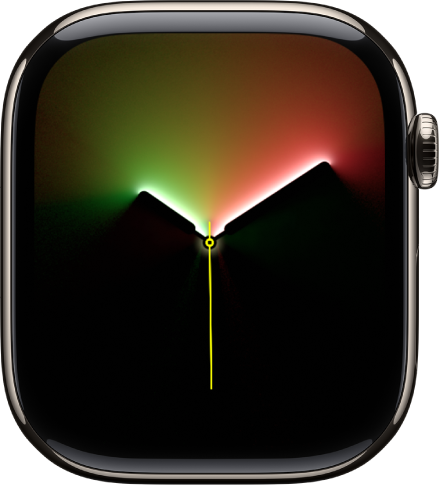
Customizable features: Color • Dial • Style (Rectangle, Circle)
Available complications (Circular style only): Activity • Alarms • Astronomy • Audiobooks • Battery • Blood Oxygen • Calculator • Calendar • Camera Remote • Cellular • Compass • Compass Waypoints • Contacts • Cycle Tracking • Depth • ECG • Find Devices • Find Items • Find People • Heart Rate • Home • Mail • Maps • Medications • Messages • Mindfulness • Music • Music Recognition • News • Noise • Phone • Podcasts • Reminders • Remote • Shortcuts • Sleep • Stocks • Stopwatch • Tides • Timer • Tips • Translate • Voice Memos • Walkie-Talkie • Weather • Workout • World Clock
Unity Mosaic
Inspired by the creative process of mosaic, this watch face symbolizes the vibrancy of Black communities and the power of unity.

Customizable features: Color • Background
Utility
This watch face is practical and functional; add up to three complications to display what you want to see at a glance.

Customizable features: Color • Style • Typeface
Available complications: Activity • Alarms • Astronomy • Audiobooks • Battery • Blood Oxygen • Calculator • Calendar • Camera Remote • Cellular • Compass • Compass Waypoints • Contacts • Cycle Tracking • Depth • ECG • Find Devices • Find Items • Find People • Heart Rate • Home • Mail • Maps • Medications • Messages • Mindfulness • Music • Music Recognition • News • Noise • Now Playing • Phone • Podcasts • Reminders • Remote • Shortcuts • Sleep • Stocks • Stopwatch • Tides • Timer • Tips • Translate • Voice Memos • Walkie-Talkie • Weather • Workout • World Clock
Vapor
This watch face animates whenever you raise your wrist or tap the display.

Customizable features: Color • Style (Includes a full-screen facet)
Available complications (Circular style only): Activity • Alarms • Astronomy • Audiobooks • Battery • Blood Oxygen • Calculator • Calendar • Camera Remote • Cellular • Compass • Compass Waypoints • Contacts • Cycle Tracking • Depth • ECG • Find Devices • Find Items • Find People • Heart Rate • Home • Mail • Maps • Medications • Messages • Mindfulness • Music • Music Recognition • News • Noise • Now Playing • Phone • Podcasts • Reminders • Remote • Shortcuts • Sleep • Stocks • Stopwatch • Tides • Timer • Tips • Translate • Voice Memos • Walkie-Talkie • Weather • Workout • World Clock
Wayfinder
This watch face (available on Apple Watch Ultra models) provides information important to runners, hikers, and underwater enthusiasts.

Customizable features: Color • Style (Hour, Minute) • Bezel (Latitude/Longitude, Elevation/Incline, None)
Available complications: Activity • Alarms • Astronomy • Audiobooks • Battery • Blood Oxygen • Calculator • Calendar • Camera Remote • Cellular • Compass • Compass Waypoints • Contacts • Cycle Tracking • Depth • ECG • Find Devices • Find Items • Find People • Heart Rate • Home • Mail • Maps • Medications • Messages • Mindfulness • Music • Music Recognition • News • Noise • Phone • Podcasts • Reminders • Remote • Shortcuts • Sleep • Stocks • Stopwatch • Tides • Timer • Tips • Translate • Voice Memos • Walkie-Talkie • Weather • Workout • World Clock
By default, when you tap the outer edges of the Wayfinder watch face (the ring that displays minutes or hours), it becomes a compass and your current latitude and longitude coordinates appear within the ring. To show Elevation/Incline instead, touch and hold the watch face, tap Edit, swipe left to the Bezel screen, turn the Digital Crown up, then choose Elevation/Incline.
Note: Coordinates aren’t available in all countries or regions.
The Wayfinder watch face also includes Night Mode—a feature that turns all elements on the watch face red to help preserve your night vision. Touch and hold the watch face, tap Edit, swipe to Night Mode, then choose Auto.
Tip: You can create multiple versions of the Wayfinder watch face. Just swipe to the one you want, based on the activity you’re doing.
World Time
This watch face lets you track the time in 24 time zones at once. The locations around the outer dial represent the different time zones, while the inner dial shows the current time in each location. Tapping the globe centers it to the time zone you’re in, which is also noted by the arrow at 6 o’clock.
The sun and moon icons represent sunrise and sunset where you are, and the light and dark zones on the globe reflect night and day moving across the earth.

Customizable features: Analog or digital time
Available complications: Activity • Alarms • Astronomy • Audiobooks • Battery • Blood Oxygen • Calculator • Calendar • Camera Remote • Cellular • Compass • Compass Waypoints • Contacts • Cycle Tracking • Depth • ECG • Find Devices • Find Items • Find People • Heart Rate • Home • Mail • Maps • Medications • Messages • Mindfulness • Music • Music Recognition • News • Noise • Phone • Podcasts • Reminders • Remote • Shortcuts • Sleep • Stocks • Stopwatch • Tides • Timer • Tips • Translate • Voice Memos • Walkie-Talkie • Weather • Workout • World Clock
X-Large
Use this watch face when you need the largest available display. When you add a complication, it fills the screen.

Customizable features: Color
Available complications: Activity • Alarms • Astronomy • Audiobooks • Battery • Blood Oxygen • Calculator • Calendar • Camera Remote • Cellular • Compass • Compass Waypoints • Contacts • Cycle Tracking • Depth • ECG • Find My Devices • Find Items • Find People • Heart Rate • Home • Mail • Maps • Messages • Mindfulness • Music • Music Recognition • News • Noise • Phone • Podcasts • Reminders • Remote • Shortcuts • Sleep • Stocks • Stopwatch • Tides • Timer • Tips • Translate • Voice Memos • Walkie-Talkie • Weather • Workout • World Clock