Switch AirPods between Apple devices
When you’re signed in to the same Apple Account on your Apple devices, your AirPods seamlessly connect to whichever device you’re listening to (on supported AirPods).
For example, if you’re listening to music on your Mac with AirPods and you start playing a podcast on your iPhone, your AirPods switch to iPhone automatically. Your AirPods also switch automatically to iPhone when you make a call.
You can also manually switch AirPods to another device.
Manually switch AirPods to another device
Wear your AirPods near the device you want to switch to.
Do one of the following:
iPhone or iPad: Tap
 on the Now Playing screen, the Lock Screen, or in Control Center, then select your AirPods.
on the Now Playing screen, the Lock Screen, or in Control Center, then select your AirPods.Apple Watch: Tap the audio you want to listen to—for example, a song in Apple Music or an episode in Apple Podcasts, then tap the name of your AirPods.
Mac: Click
 in the menu bar, then choose your AirPods.
in the menu bar, then choose your AirPods.Apple TV: When you see the name of your AirPods appear on Apple TV, press
 on the Siri remote.
on the Siri remote.
Switch back to your iPhone or iPad
If you’re listening to audio on your iPhone or iPad, and your AirPods switch to another device, you can easily switch back.
Tap ![]() in the “Moved to” notice at the top of the screen.
in the “Moved to” notice at the top of the screen.
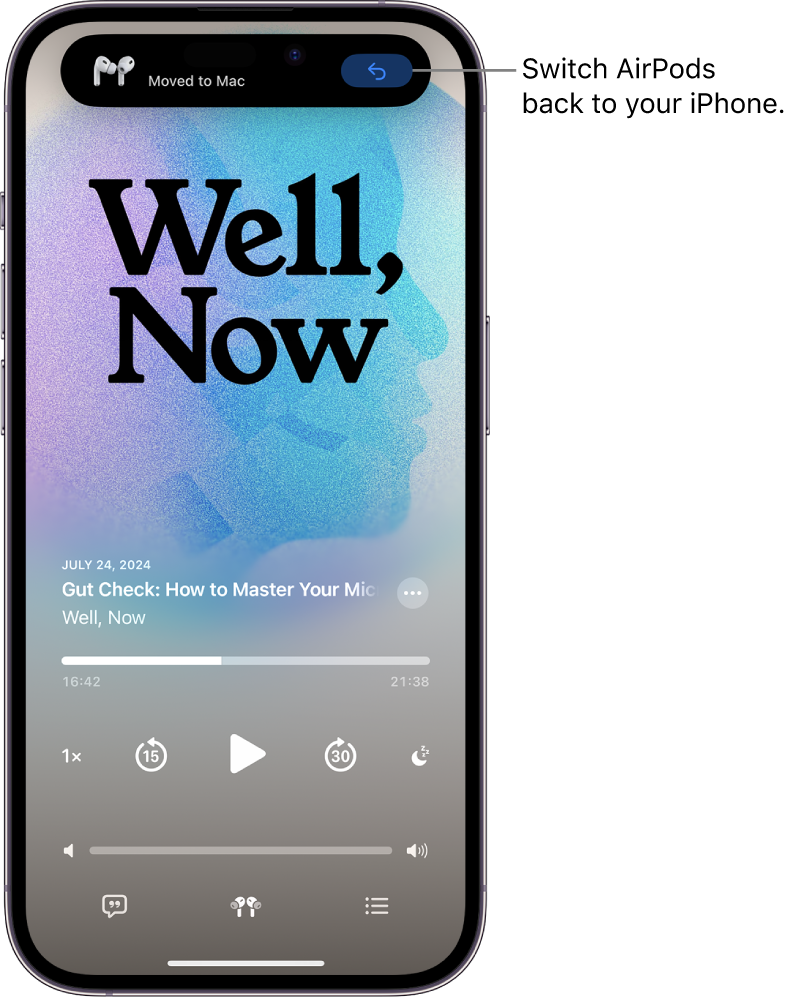
Prevent AirPods from automatically switching to your iPhone, iPad, or Mac
iPhone or iPad: Go to Settings
 > Bluetooth, then tap
> Bluetooth, then tap  next to the name of your AirPods. Tap Connect to this [device], then tap “When last connected to this [device].”
next to the name of your AirPods. Tap Connect to this [device], then tap “When last connected to this [device].”Mac: Choose Apple menu

 in the sidebar, then click
in the sidebar, then click  next to the name of your AirPods. Below Connect to This Mac, choose “When last connected to this Mac.”
next to the name of your AirPods. Below Connect to This Mac, choose “When last connected to this Mac.”
In some situations, you receive a notification about your AirPods on the screen of your Mac. Click the Connect button to confirm that you want your AirPods to switch to—or stay with—your Mac.