macOS
Shortcuts User Guide
- Welcome
- Copyright

Use the Show Notification action in a shortcut on Mac
The Show Notification action creates a system notification. Show Notification runs instantly and continues to the next action (unlike the Show Alert action, which pauses the shortcut).
Media that’s passed into the notification is displayed in a rich preview, such as an image or a Maps location.
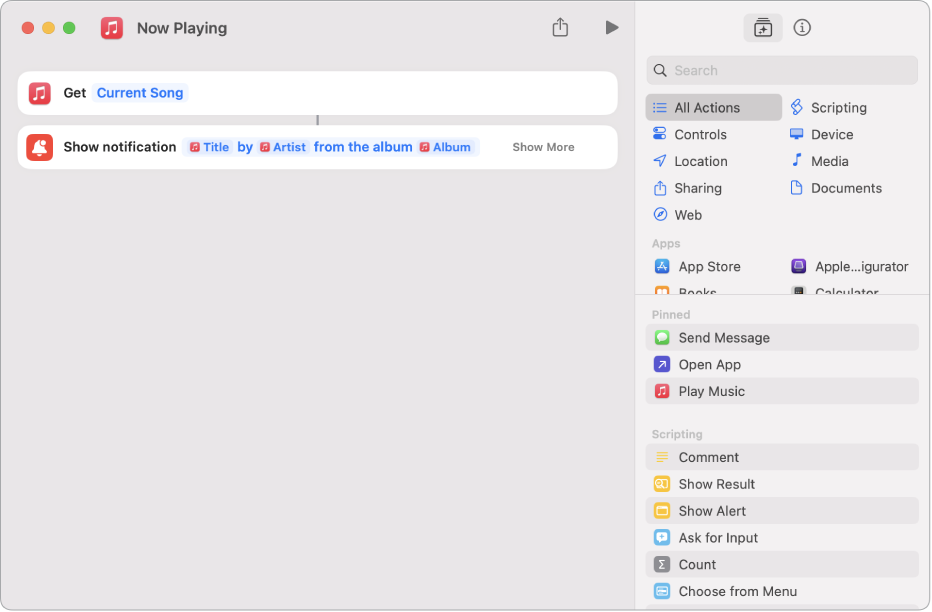
When the Current Track shortcut (shown above) is run, the title, artist, album name, and album art of the currently playing artist are displayed in a notification.
Note: To display album artwork in the notification, the song or album must be added to your music library.
Thanks for your feedback.