Modifying this control will update this page automatically
Use the Mac User Guide
The Mac User Guide has a lot more information about how to use your iMac.
Get help. Go the the Tips App or click 
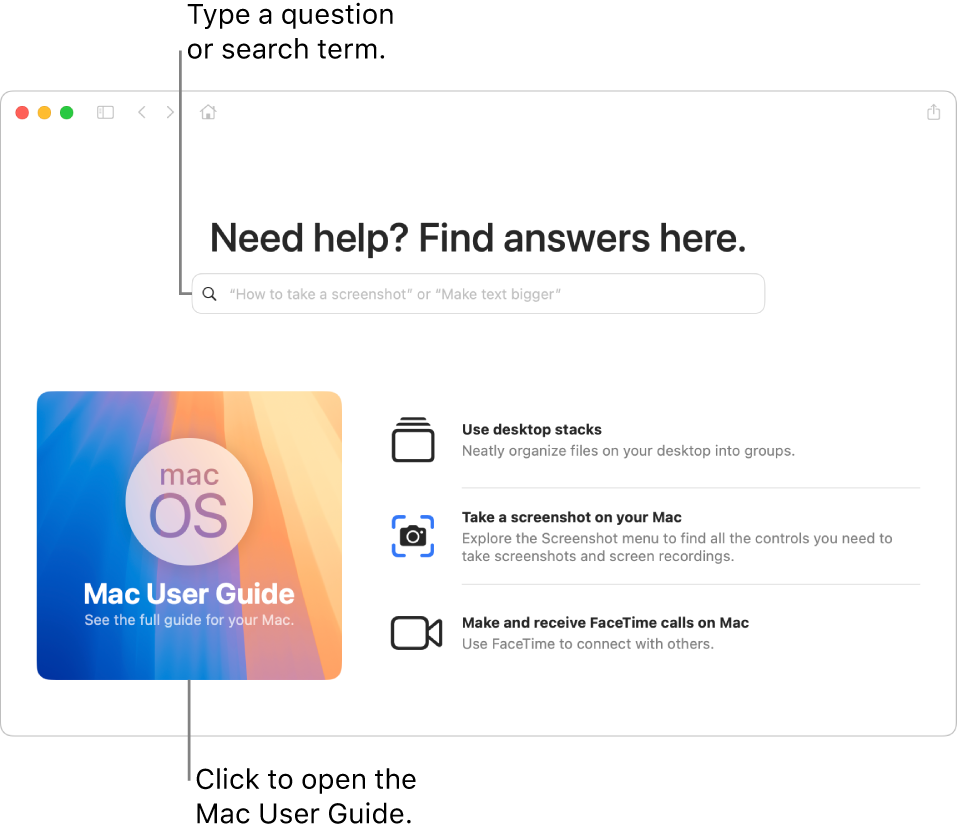
Explore topics. To find a topic in the Mac User Guide, you can browse or search. To browse, click “Table of Contents” to see the list of topics, then click a topic to read it. Or type what you want to find in the search field to go right to your answer.
Tip: If you can’t remember the location of a menu item in an app, search for it in Help. Place the pointer over the result, and an arrow shows you the command.
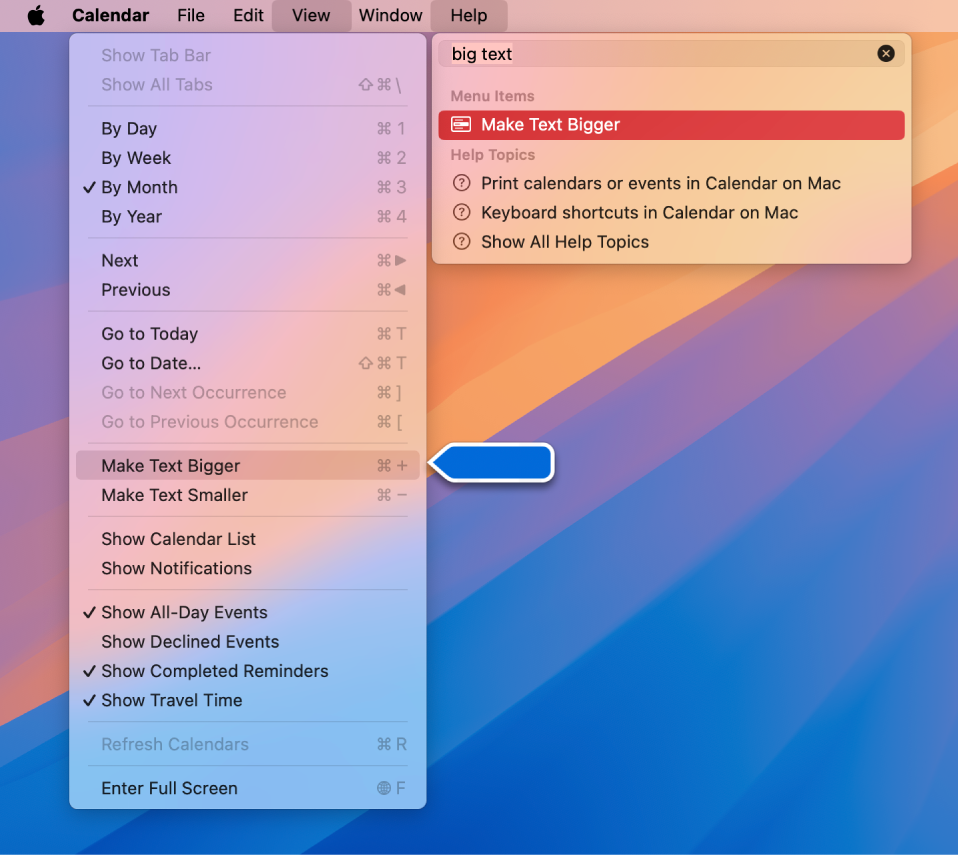
Learn more. See the Mac User Guide.