Modifying this control will update this page automatically

See who was blocked from tracking you in Safari on Mac
You can see who’s been blocked from tracking you when you visit a website.
In the Safari app
 on your Mac, enter the page’s name or URL in the Smart Search field.
on your Mac, enter the page’s name or URL in the Smart Search field.Click the Privacy Report button
 in the toolbar.
in the toolbar.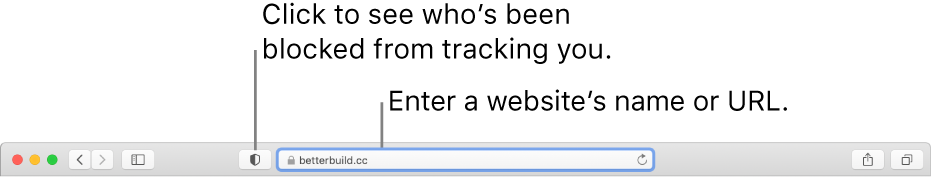
To see who’s been blocked from tracking you for all websites you’ve recently visited, choose Safari > Privacy Report.
To start blocking trackers, see Prevent cross-site tracking in Safari.