
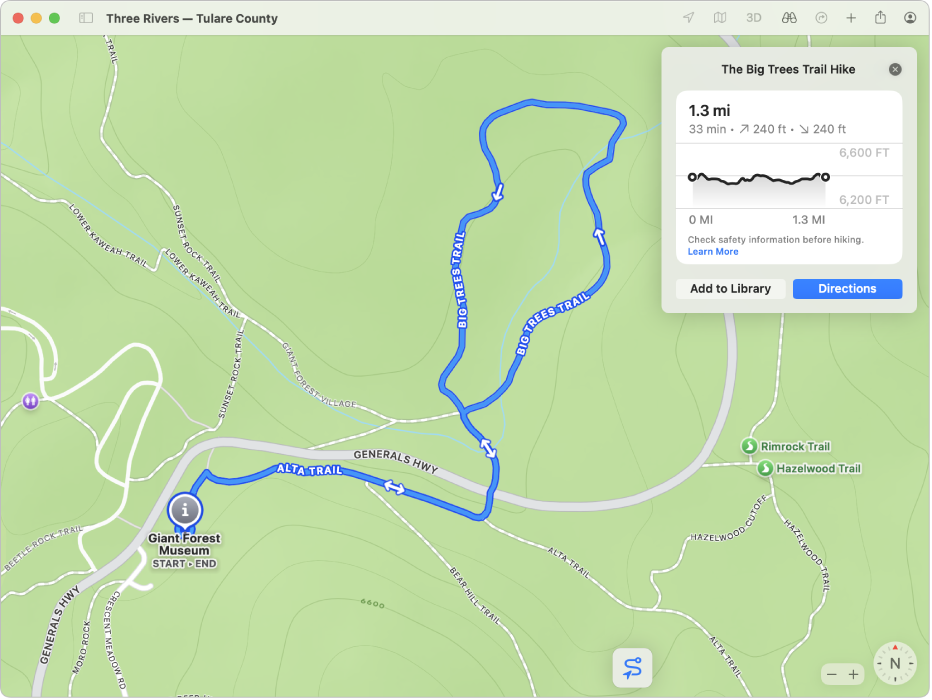
Find trails to hike
Browse topographic maps with detailed trail networks and thousands of hikes in U.S. national parks. Save them along with any notes you add.
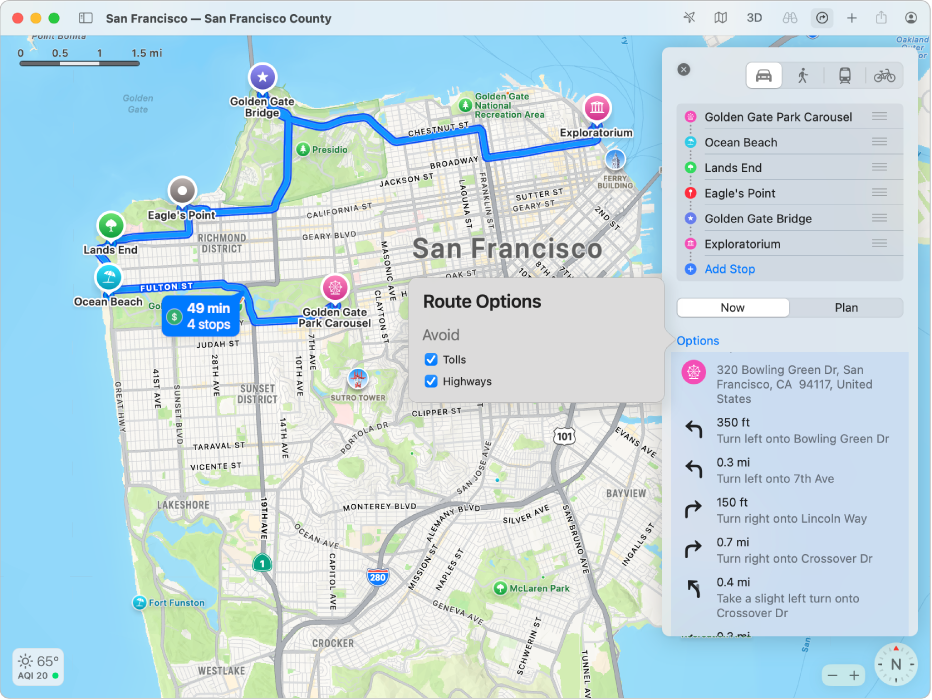
Get directions for multiple stops
Plan a driving route with multiple stops, and easily open the directions on your iPhone when you’re ready to go.

To explore the Maps User Guide, click Table of Contents at the top of the page, or enter a word or phrase in the search field.