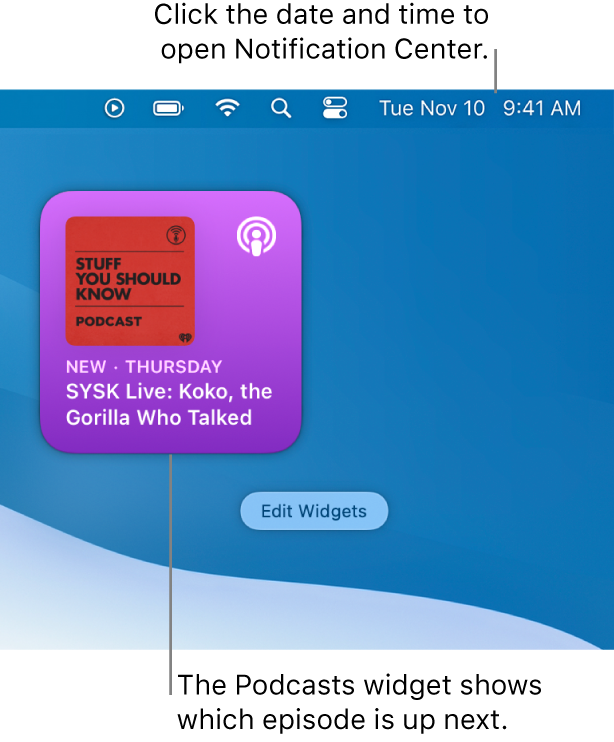Modifying this control will update this page automatically

Use the Podcasts widget in Notification Center on Mac
You can add the Up Next widget in Notification Center to easily see which podcast episode is playing and what’s next in the queue. You can also use the widget as a quick way to resume playing a paused episode.
To learn how to customize Notification Center by adding widgets, see Use Notification Center.