I downloaded the free tile that you bring in your page that is completely free till there is all good. but when you’re gonna cut the image in unity 16x16 don’t cut properly when gonna use the tile map in unity. I want to know if the map that you selling like that copy of Mario if properly cut? Because I want to buy that. Thanks.
Viewing post in Cartoon Classic - 16x16 Mario-like Platformer Assets comments
I am using these assets as a test for an upcoming game that I want to make and when I use the unity tilemap and when I go to click on it it doesn't click correctly. Let me explain in Unity when you export some assets and you are going to cut it, one says when you click on the image the dimensions appear, if you want multiple and other things. Well, what I do is I hit the sprite editor and I edit it. But some trees don't sting or things like the environment or leaves don't sting properly. So when I go to paint it, it doesn't paint it well, painting means that I am going to design the level that I want. If you look carefully at the image you will see in the boxes that there are things that should not be there. The image of the short always in 16 × 16 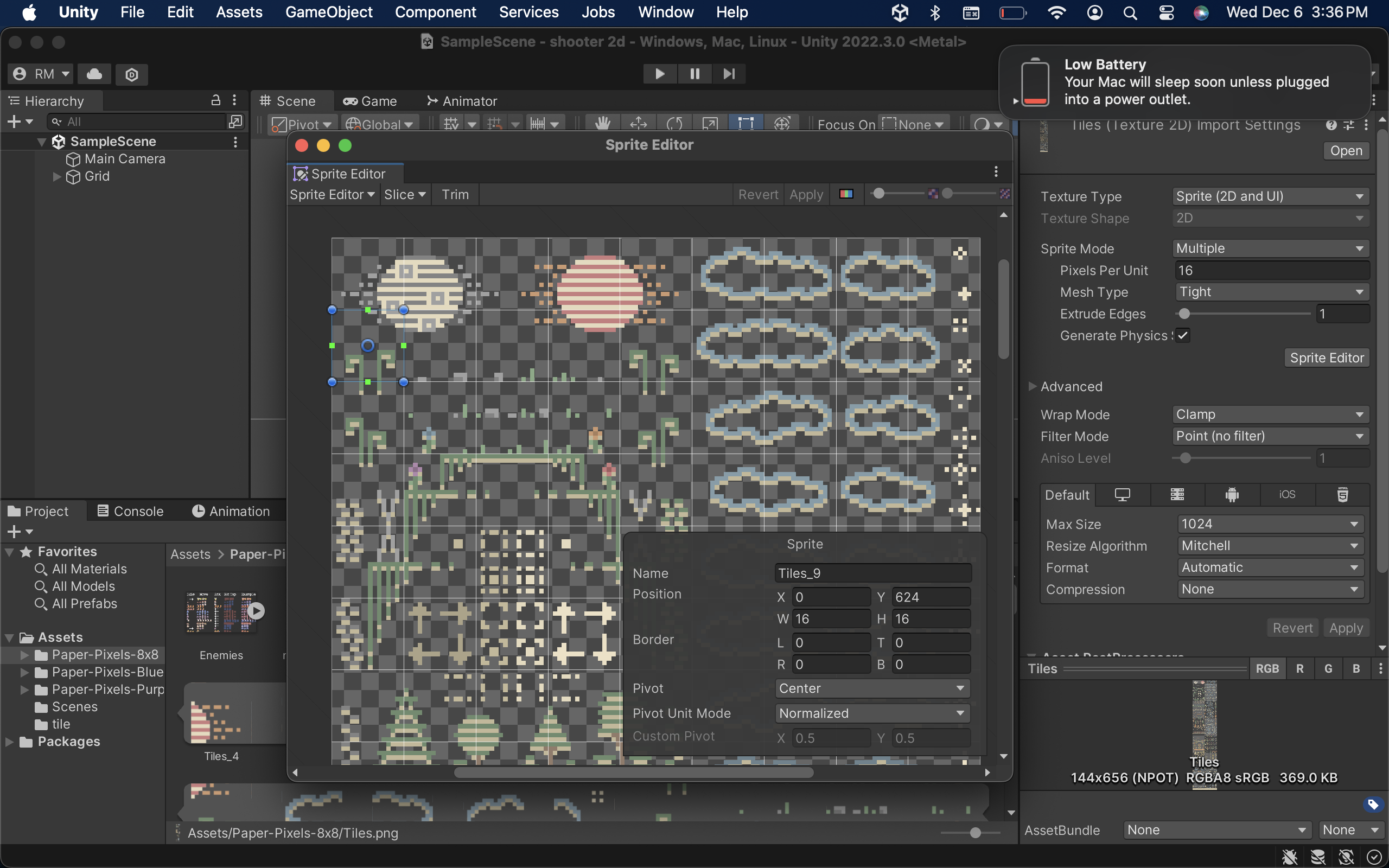
Well for the pack that it isn' t work with, that is "Paper Pixels" and it isn't using a 16x16 tile sizing. It uses 8x8 tiles. The "pixels per unit" setting is set to 16, just change that to 8 for "Paper Pixels". That should fix your problem.
I don't use unity so if "pixels per unit" setting doesn't fix it then you will have to do some searching for how to change the tile sizing.
Cartoon Classic uses 16x16 tiles, so it should work with the default.
Hope that helped.


 If you look at this example it is done correctly. That's why I ask you, are the Mario copy beams very well made? because I would be interested in buying them
If you look at this example it is done correctly. That's why I ask you, are the Mario copy beams very well made? because I would be interested in buying them