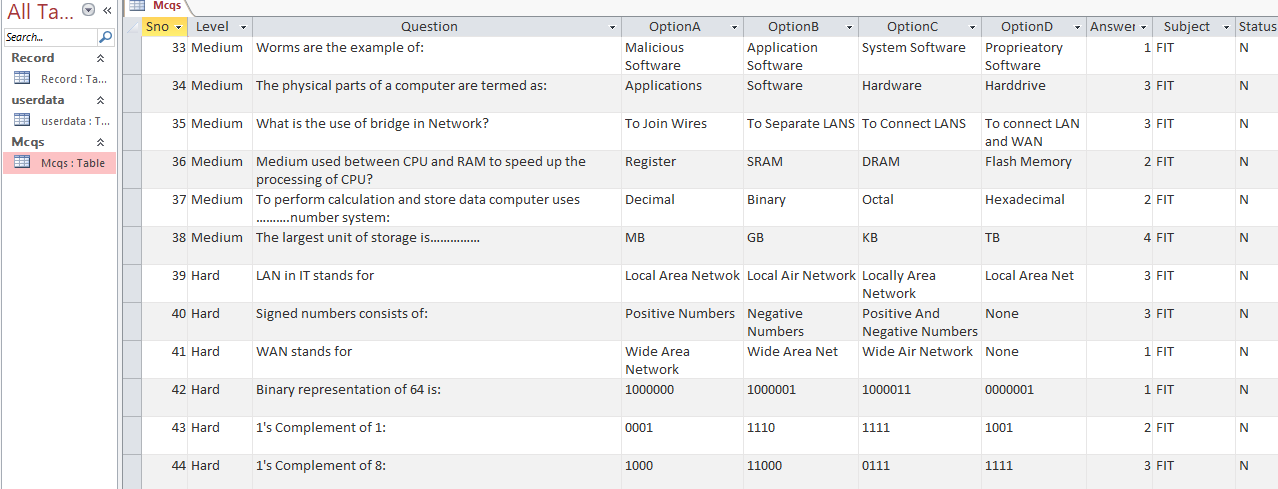Have you ever encountered a concept that only became clear when you tried to implement it? Fear not, for we present the solution with "Quizzical Suspects," a demo quiz application inspired by NEDUET's entrance test. This application features proper sign-up and login functionalities, displaying previous attempt results upon login. Users can choose from different subjects, each with three difficulty levels: Easy, Medium, and Hard. Questions are randomly selected from the database, and users can attempt the quiz multiple times.
-
Signup Feature: Allows new users to create an account with username verification from the database.
-
Login: Existing users can log in, with verification from the database and error messages for incorrect entries.
-
Record Page: Displays the records of users' previous attempts.
-
Subject and Difficulty Selection: Users can choose subjects (PL, FIT) and difficulty levels (Easy, Medium, Hard).
-
Question Display: Displays questions fetched from the database based on user choices, with a limit of 5 random questions.
-
Result Display: Shows the result at the end of the quiz and inserts the result into the database.
-
Try Again Option: Allows users to play the quiz again.
The project is implemented in Python, making use of the versatile and user-friendly programming language.
The graphical user interface is developed using the Tkinter library, a popular choice for creating GUI applications in Python.
Data management is handled through Microsoft Access Databases and SQL for efficient storage and retrieval.
To get started with Quizzical Suspects on your local machine:
-
Clone the Repository:
git clone https://github.com/your-username/quizzical-suspects.git
-
Install Dependencies:
- Ensure you have Python installed on your machine.
- Install required libraries using
pip install -r requirements.txt.
-
Set Up the Database:
- Create a Microsoft Access Database or use an existing one.
- Update database configuration in the code.
-
Run the Application:
- Navigate to the project directory.
- Run the main application file.
-
Explore the System:
- Use the intuitive GUI to navigate and interact with Quizzical Suspects.
- Enjoy exploring subjects, attempting quizzes, and checking your records!
Contributions to the Quizzical Suspects project are welcome. If you encounter issues or have ideas for improvements, please submit a pull request or open an issue on the GitHub repository.
This project is licensed under the MIT License. See the LICENSE file for more details.
Feel free to explore, learn, and enjoy the Quizzical Suspects experience! 🧠✨