How to Build Linux Kernel with Android
This guide shows how to build Linux on a Android Device and was made for people that doesn't have s Computer.
- 4GB of free space (2GB if delete the temp files)
- Android 5.0
You need to install Termux from Google Play Store. Now we will download the Kernel so we need WGET:
apt-get update &&
apt-get --assume-yes install wget &&
cd ~ &&
wget https://cdn.kernel.org/pub/linux/kernel/v5.x/linux-5.4.6.tar.xzThe next step is decompress that tarball with UNXZ and TAR (integrated with Termux):
unzx -d linux-5.4.6.tar.xz &&
tar -xf linux-5.4.6.tar(Optional) Delete the Linux tarball:
rm linux-5.4.6.tarNow we have the Linux Source on our Android, lets compile!
In Android, compile is a terror for Linux Kernel. First we need to create a config file.
If you had an Linux PC you could simply do this:
cp /boot/config-$(uname -r) linux-5.4.6/.configBut you dont have, so we need to do this:
If you have a Rooted Potato Phone you can simply:
cp /proc/config.gz ~ &&
gzip -d config.gz &&
mv config linux-5.4.6/.config &&
cd linux-5.46If else, first you need to download it from our repository:
wget https://eduapps-cdg.github.io/kernel-configs/raw/master/android/$(getprop | grep -i ro.product.model | sed "s/\[ro.product.model\]: //" | sed "s/\[//" | sed "s/\]//").gz &&
mv $(getprop | grep -i ro.product.model | sed "s/\[ro.product.model\]: //" | sed "s/\[//" | sed "s/\]//").gz config.gz &&
gzip -d config.gz &&
mv config linux-5.4.6/.config &&
cd linux-5.46If the file was not found, you must generate it. It has only one command, but this command is the worst! It's the best choice if you are developing a new device. Complete the first command of Building and type:
make menuconfigOnce solved the dilemma, you will not need to do it again. the next step is install the compilers:
apt-get install build-essential ncurses bison flex openssl libelf clangThis command will setup to build the Kernel with full power, if you have a single core device, it doesn't help so much but works:
make -j $(nproc)
make modules_install
make install
And finally, the Last Step is: Enjoy the building time and drink a coffee!
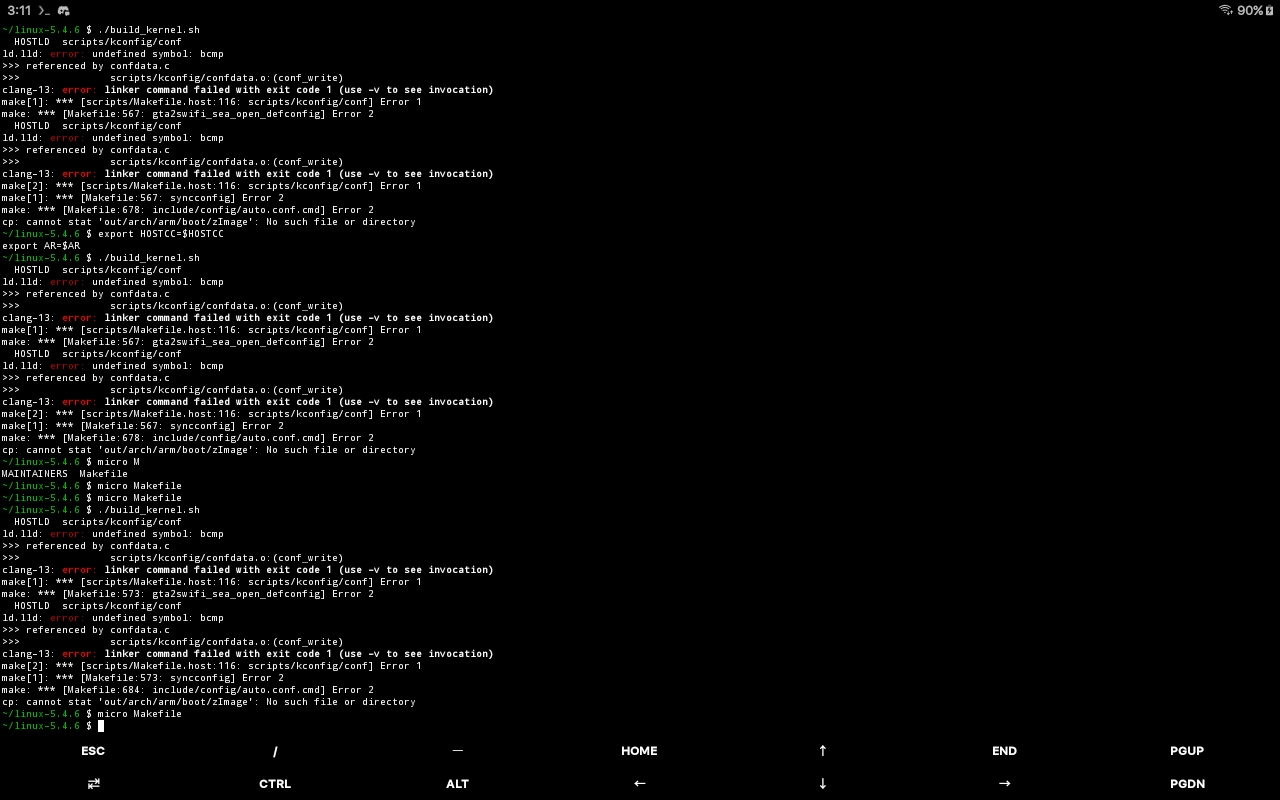
is it safe to do this?