About hover cards
When you're reading an article on GitHub Docs and find a link to another article, you can open a hover card to get more information about the article. The hover card provides basic information about the article, so you can determine whether it will be useful to you without leaving the article you're reading.
If you navigate GitHub Docs with a mouse, the hover card is displayed when you hover the cursor over a link. The card shows the article's location, title, and introduction.
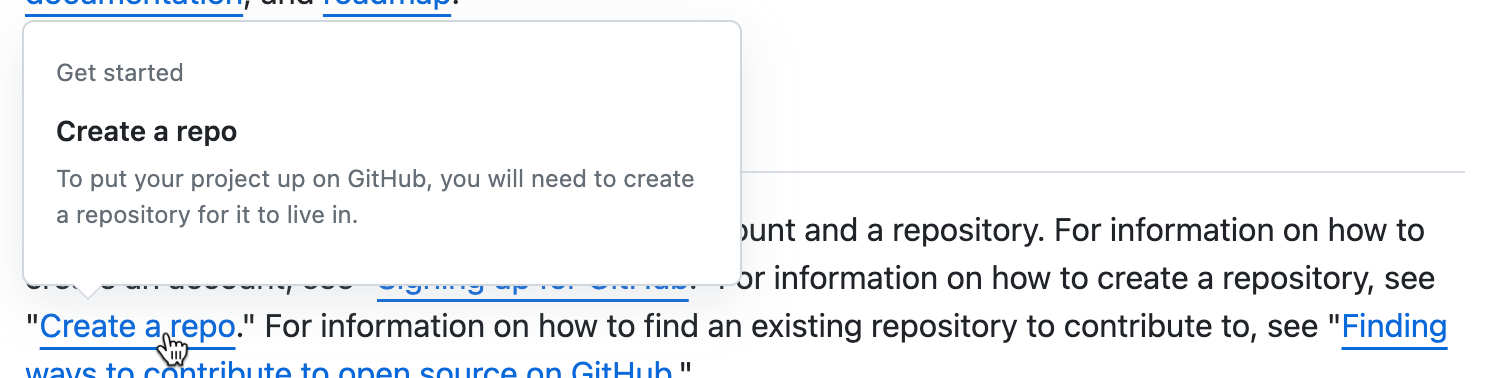
Using hover cards with a keyboard
When you have placed focus on a link to an article, you can press Enter to follow the link directly, or you can press Alt+↑ (Windows/Linux) or Option+↑ (Mac) to open the hover card.
With the hover card open, you can press Enter to follow the link, or you can press Esc to close the hover card.