Introduction to Linux Operating System
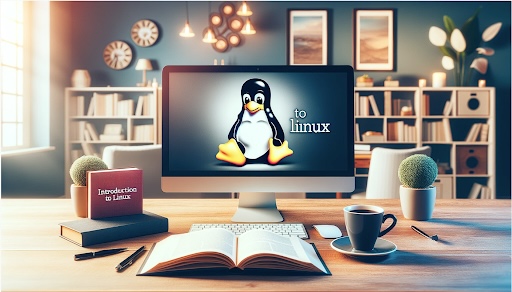
What Is Linux?
Linux is a free, open source operating system that is not only used on millions of desktops across the globe but also serves as the backbone for the internet, the cloud, servers, supercomputers, smartphones, smart devices and so much more.
At its foundation, the Linux operating system revolves around the Linux kernel initially created by Linus Torvalds back in 1991. In contrast to closed systems such as Microsoft’s Windows, Linux allows anyone to download and view the code of everything from the kernel all the way to user applications. This model has helped to foster a thriving development community around access but also makes it possible for enterprise businesses to use the code and contribute back to the efforts of open source teams everywhere.
The Evolution of Linux Operating System
Linux has transformed over time from a hobby project started by a Finnish student to a powerful system that drives much of the internet’s backbone. Both individuals and companies such as the Free Software Foundation, Red Hat, and Canonical have played roles in its development. This growth has resulted in the emergence of distributions. Versions of the operating system customized for specific purposes, as well as more general-purpose desktop distributions such as Ubuntu, Fedora and Debian.
Linux in the Computing World
Linux holds a role in the world of computing that cannot be emphasized enough. Its reputation for stability, security and versatility has made it a top choice for systems and development environments. With support for a wide range of hardware and network setups, Linux proves adaptable for a range of applications, whether it’s running web servers, managing cloud environments, development or handling intricate multicluster deployments.
The open source nature of Linux creates an environment for innovation. Developers have unrestricted access to the kernel source code, enabling them to tune, optimize and fortify systems based on their operational requirements and preferences. This level of accessibility has also cultivated an assortment of software and tools that contribute to Linux’s standing as a cornerstone of computing.
The Linux Kernel: Heart of the Operating System
The Linux kernel serves as part of the Linux operating system, overseeing resource management and hardware operations such as memory allocation and device management. It acts as a connection point between applications and the underlying hardware processes. In contrast to Windows NTs hybrid kernel approach, Linux uses a kernel that consolidates all functions into a unified entity. This architecture enhances performance. It provides access to hardware essential for efficient computing activities. With the Linux kernel’s modular approach, users and administrators can add or remove modules as needed, to expand capabilities and even strengthen security.
Open Source Operating System: A Collaborative Framework
The Linux kernel and distributions are distributed via open source licenses, which means the source code is available for developers to review, tweak and share. This openness encourages enhancements and teamwork with contributions coming in from developers globally. The transparency of open source principles boosts system security by inviting scrutiny and drives innovation by tapping into shared knowledge and skills.
Linux Operating System vs. Other Operating Systems
Linux is often compared to operating systems, such as UNIX and Windows. While Linux has roots in UNIX, it stands out as a free option inspired by the GNU project led by Richard Stallman. Unlike proprietary systems like Windows, Linux empowers developers and users with extensive customization options and control essential for optimizing systems based on unique performance or security requirements. Moreover, Linux’s efficient command line interface (CLI) serves as a resource for managing systems, creating flexible scripts and granting users direct access to advanced functionalities.
Popular Linux Distributions
Overview of Major Linux Distributions
Linux distributions, often simply called “distros,” are customized versions of the Linux operating system tailored to meet diverse user requirements. From desktops to servers, each distro offers a unique combination of the core Linux kernel with a set of applications, a package management system, and a user interface. Some of the most widely used distributions include:
- Ubuntu: Ubuntu is widely recognized for its ease of use and robust backing, from the community making it a top choice among both novices and seasoned users in the realm of Linux distributions. Built upon Debian, Ubuntu is versatile and ideal for settings such as desktops, servers and cloud platforms.
- Debian: Debian is highly regarded for its stability and security, making it a popular choice as the base for many distributions, like Ubuntu and Linux Mint. Developers and system administrators favor Debian for its strong foundation..
- Fedora: Fedora, well known for its speed and bleeding-edge approach, is a project led by a community that acts as a platform to test out technologies, many of which eventually find their place in Red Hat Enterprise Linux.
- Red Hat Enterprise Linux (RHEL): RHEL provides top-notch support, thorough documentation and a reliable, safe setting for business applications as part of its distribution.
- Linux Mint: Mint is a choice for many users switching from Windows because of its user-friendly design and seamless compatibility with various hardware.
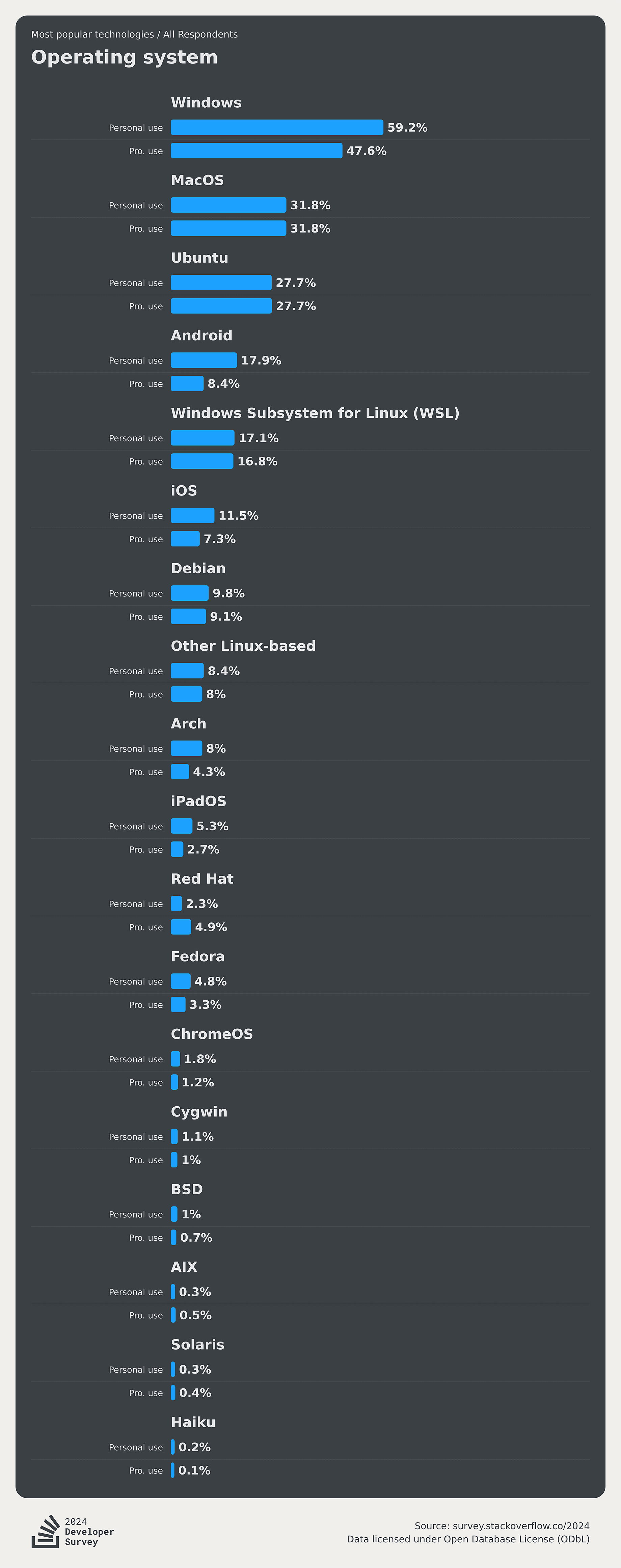
Data from 58,600 participants in Stack Overflow’s 2024 Developer Survey shows how many developers use various operating systems (including Linux distros like Ubuntu and Debian) in both their professional and private lives.
Unique Features and Uses of Each Distribution
Each Linux distribution caters to specific needs:
- Ubuntu is well known for its user installation process and wide range of software options available. It is an option for software development, with recent updates that offer strong support for container and cloud technologies.
- Debian provides a wide range of packages in its main repository but can be expanded with other third-party “repos.” Debian emphasizes the importance of free software and high stability, which makes it well-suited for servers and embedded systems.
- Fedora explores possibilities by incorporating cutting-edge open source technologies catering to developers keen on leveraging the innovations within the Linux environment.
- In settings where reliability and robust support are essential, RHEL offers extended support periods and a stable platform.
- Linux Mint is frequently praised for its multimedia capabilities and user-friendly nature, making it a solid choice for computing tasks.
How Distributions Cater to Different User Needs
There are types of Linux distributions each tailored to meet the needs of users whether they are casual desktop users, hardcore developers, or large enterprises. Selecting a distribution can have an influence on system administration, security measures, compatibility with software, and the range of available applications all of which can directly influence productivity levels and the overall user experience.
Linux for Development and Deployment
Linux in Software Development
Linux is highly valued in the world of software development for its strength, clarity and adaptability. Developers appreciate Linux for its command line interface, which provides control over development tools and system resources. The open source nature of Linux allows developers to tailor their operating environment to meet project requirements, whether it involves tweaking the kernel or customizing software stacks.
In Linux, you can find a variety of programming environments, integrated development environments (IDEs), and compilers that are widely accessible and frequently updated, which makes Linux a dynamic platform for creating applications in languages like Python, Java, Go, Rust, C++, and many others. Furthermore, Linux’s compatibility with an array of software and hardware makes it an excellent choice for platform development.
Linux and DevOps
In the world of DevOps, Linux truly shines with containers and orchestration tools like Docker and Kubernetes. These technologies play a role in enabling continuous integration and continuous deployment (CI/CD) practices and empowering developers and operations teams to efficiently create, deploy, and manage applications across various environments.
Moreover, Linux offers an array of automation tools, such as Ansible, Puppet and Chef that aid in simplifying configuration management and operational tasks. These tools contribute to streamlining the DevOps workflow. With its reliability and scalability, Linux remains a player in driving DevOps advancements by supporting agile development methodologies and swift deployment processes.
Linux in Cloud Computing
Linux holds a robust presence in the realm of cloud computing. It is the choice for public cloud providers such as Amazon Web Services (AWS), Google Cloud Platform (GCP), and Microsoft Azure, all of which offer services and virtual machines based on Linux. The popularity of Linux in this field can be attributed to its cost-effectiveness, performance, security, flexibility and scalability.
By using Linux-based cloud solutions, businesses can take advantage of virtualization and containerization technologies to optimize resource utilization and minimize expenses. The robust security features of the operating system, along with its capability to manage workloads efficiently, make it a suitable option for running data applications, web services and large-scale enterprise systems.
Advanced Linux Features
Security Features and User Access Control
Linux is well known for its security measures, which are essential for handling multiple users and safeguarding sensitive information. One standout feature is Security Enhanced Linux (SELinux), originally created by the National Security Administration (NSA), which offers support for access-control security policies, including Mandatory Access Controls (MAC) that surpass traditional Discretionary Access Controls (DAC) systems.
Moreover, Linux’s permission and user-role system add a layer of security by enabling system administrators to specify resource access permissions. These capabilities allow developers to customize Linux for an operating environment capable of protecting applications from unauthorized entry and potential vulnerabilities.
Customizing the Linux Kernel
Linux offers an advantage, with its kernel allowing developers to tailor it for better performance, improved hardware compatibility or the addition of new features. This flexibility is crucial for crafting computing setups or for embedded systems with minimal resources. Moreover, Linux’s open source design provides documentation and community assistance, which enable modifications at the kernel level. These factors position Linux as a choice for fostering innovation and exploration, in all types of computing scenarios.
Automation and Scripting via the Command Line Interface
Linux’s command line interface (CLI) is a tool that empowers users to handle software packages and manage hardware resources effectively. Popular scripting languages such as Bash and Python are well supported on Linux and make it possible to simplify automation and system management tasks. Developers benefit from the CLI’s automation capabilities boosting efficiency and accuracy in software development processes. Additionally, the CLI accommodates programming methods and procedures, serving as a tool for contemporary DevOps practices.
Linux Package Management
Understanding Package Managers
In Linux, package managers play a role by automating tasks, like installing, updating and uninstalling software. They manage dependencies to prevent conflicts during installation and keep track of all installed software for system maintenance. Some popular package managers are:
- APT (Advanced Package Tool): Used primarily by Debian and its derivatives like Ubuntu, APT simplifies the process of managing software by automating the retrieval, configuration, dependency resolution, and installation of software packages from repositories.
- YUM (Yellowdog Updater, Modified) and DNF: These package managers are used by distributions such as Fedora, AlmaLinux, and Red Hat Enterprise Linux (RHEL). One thing to keep in mind is that yum has been deprecated in favor of dnf. Although yum is still usable, it is advised to make the switch to dnf.
- Pacman: The package manager for Arch Linux, known for its speed and simplicity, which manages packages more dynamically by tracking every installed file.
Installing and Managing Software Packages
Linux package-management systems make it easy to install software directly from maintained repositories, which contain thousands of pre-built packages. For example, using APT, a user can install software with commands like sudo apt-get install [package-name], and similarly, with DNF, a user might use udo dnf install [package-name].
These tools also allow for easy updates and maintenance. Regular commands such as sudo apt-get update && sudo apt-get upgrade or sudo dnf update ensure that all software on the system is up to date, reducing security risks and improving stability.
Differences in Package Management Across Distributions
The functions of package managers are similar in how they handle software management. However, they differ notably in their command formats and the repositories they can access. For example, Debian-based systems typically offer repositories with a selection of software options, whereas Arch Linux prioritizes simplicity and user empowerment by providing cutting-edge software that requires more hands-on involvement.
The selection of a package manager can impact aspects from system security with updates to accessing the latest software functionalities. For developers, it is essential to grasp these distinctions to opt for a distribution that aligns best with their development requirements, particularly when specific libraries or software versions are necessary for their projects.
Linux User Interface Options
Graphical User Interfaces (GUIs)
Linux provides a variety of graphical user interfaces that are particularly attractive, to users who are familiar with visually driven operating systems such as Windows or macOS. Some of the more popular desktop environments for Linux are:
- GNOME: Known for its minimal approach, simplicity, and functionality, GNOME is the default desktop environment for many major Linux distributions, such as Fedora and Ubuntu. It offers a streamlined and modern user experience with a focus on usability and accessibility.
- KDE Plasma: Celebrated for its configurability and robust feature set, KDE Plasma is for users who prefer a highly customizable and beautiful desktop experience. It provides extensive visual customization options, making it attractive for users who want to tailor every aspect of their interface.
- XFCE and LXDE: These environments are favored for their light resource usage and high customization, making them ideal for older hardware or systems where performance is a priority over visual flair.
- Cinnamon: This desktop environment is ideal for anyone who prefers the traditional Windows-like desktop, consisting of a desktop menu, panel, system tray and clickable desktop icons.
Command Line Interface (CLI)
The command line interface is still a tool for Linux users, particularly developers and system administrators. Unlike user interfaces (GUIs), the CLI allows access to system functions and scripts, providing a more efficient method for executing intricate tasks.
- Bash: The most common Linux shell, Bash is a powerful tool for managing files, running software, and programming scripts. It is highly valued for its efficiency and the extensive control it offers over the system.
- Zsh: Known for its improvements over Bash, such as better auto-completion and customizable appearances, Zsh is favored by users who spend a lot of time in the terminal and seek an enhanced interactive experience.
Customizing the User Environment
Linux is known for its customization options. Users have the flexibility to personalize their system according to their preferences or productivity needs with tools/apps such as:
- Conky: A tool that shows information on the screen, like CPU usage, disk status, email alerts and weather updates.
- Docky: A dock software that simplifies launching apps and handling Windows efficiently.
- Compiz: A Windows manager that elevates the effects of the Linux interface, with animations and smooth Windows transitions.
Networking and Linux
Configuring Linux for Networking
Linux’s versatility shines in networking, where it serves as a robust platform for configuring and managing network operations. Linux systems can be tailored to function as network routers, firewalls, gateways and servers. Key networking functions in Linux are managed through utilities like netstat, ss, ip, ufw and firewall-cmd, which allow for detailed control over network interfaces, traffic routing, and firewall settings.
Linux supports a wide range of networking protocols, from IP to SMB and NFS, making it capable of interacting in diverse networked environments. Additionally, advanced tools like nftables provide newer, more flexible ways to manage network packets and routes.
Tools and Commands for Network Management
Linux comes equipped with powerful tools that help in monitoring and managing network traffic:
- Wireshark: This GUI-based network protocol analyzer lets users capture and interactively browse the traffic running on a computer network.
- tcpdump: A command-line packet analyzer used for network diagnostics and troubleshooting.
- iperf3: A tool for active measurements of the maximum achievable bandwidth on IP networks.
These tools enable developers and system administrators to diagnose network issues, monitor traffic flows and ensure security protocols are being followed effectively.
Integration with Other Operating Systems and Networked Environments
Linux is highly effective, in settings where there is a need for multiple operating systems to work together. Tools such as Samba make it easy for Linux servers to share files and printers with Windows computers seamlessly. Similarly, NFS (Network File System) allows files to be shared among Linux machines, promoting collaboration in environments with a mix of operating systems.
Moreover, Linux can seamlessly integrate into virtualized setups, often serving as a guest operating system on hypervisors like VMware ESXi, Microsoft Hyper V and Oracle VirtualBox. This adaptability is key for businesses that operate with a variety of operating systems and require a platform that can smoothly interact with technologies.
Linux Community and Resources
Support Forums and Online Communities
The Linux community is vast and active, offering an array of support forums, discussion groups, and online resources that foster collaboration and knowledge sharing. Key platforms include:
- LinuxQuestions.org: A comprehensive forum where users of all skill levels can find answers to technical issues, share experiences, and discuss Linux-related topics.
- Stack Exchange: Sites like Ask Ubuntu, Unix & Linux Stack Exchange, and Server Fault provide platforms for problem-solving, with community-driven Q&A tailored to specific needs and challenges.
- Reddit: Subreddits like r/Linux, r/Ubuntu and r/Fedora are bustling with discussions, advice, and the latest news, making them valuable for staying updated and connected with the community.
These forums are not just about troubleshooting; they are vibrant hubs where enthusiasts and professionals alike share projects, tutorials and personal experiences, contributing to the collective knowledge pool.
Contribution to Linux Development
Linux thrives on community contributions, which span from development to documentation. Individuals and organizations can contribute to various aspects of Linux:
- Kernel development: Contributors can help improve the core functionalities of the Linux kernel by adding features, fixing bugs or optimizing performance.
- Distribution development: Many distributions encourage users to contribute to packaging, testing and artwork, among other areas.
- Documentation: High-quality documentation is crucial for user support and software development. Contributions help maintain and expand these resources, making Linux more accessible to newcomers.
Noteworthy platforms for development collaboration include GitHub and GitLab, where many Linux projects are hosted. Contributors can fork projects, push updates, and collaborate with developers from around the world.
Learning Resources and Further Education Opportunities
Linux offers extensive educational resources for all levels of expertise:
- Official documentation and tutorials: Most Linux distributions provide detailed manuals and tutorials that are invaluable for both beginners and advanced users.
- Online courses: Platforms like Coursera, edX, and Udemy offer courses on Linux fundamentals, system administration, networking, and security.
- Certifications: Certifications like the CompTIA Linux+ and the Red Hat Certified System Administrator provide structured learning paths and are recognized credentials that can boost professional careers.
These resources not only help individuals improve their technical skills but also support career advancement in IT fields where Linux proficiency is valued.
Latest Developments and Future Trends
The Latest Linux Releases and Their New Features
Linux continues to evolve, with regular updates and new features across various distributions:
- Ubuntu: Recent releases have focused on enhancing support for cloud computing and containers, with improved Kubernetes integration and updated toolchains for developers.
- Fedora: Known for staying at the forefront of innovation, Fedora has recently introduced new security features and enhanced system performance capabilities to cater to both developers and enterprise users.
- Arch Linux: Continuously rolling out updates, Arch has improved its package management system and user utilities, providing an even more streamlined and flexible user experience.
These updates are driven by feedback from the community and the ongoing need to support newer hardware and software standards.
Emerging Trends in the Linux Ecosystem
Several trends are shaping the future of Linux:
- Linux on mobile: Projects like the Android Open Source Project (AOSP) and efforts by Purism, with its Librem 5 smartphone, emphasize the potential for Linux in the mobile domain. These initiatives aim to bring the robustness and flexibility of Linux to mobile devices, offering an open-source alternative to the dominant iOS and Android platforms.
- Increased focus on security: With cyber threats becoming more sophisticated, Linux is increasingly focusing on enhancing security. Features like Kernel Lockdown and improvements to SELinux are making Linux more secure for all users.
- Containerization and microservices: The rise of Docker and Kubernetes has highlighted the importance of Linux in the containerization ecosystem. Linux’s lightweight nature and strong isolation features make it ideal for running containerized applications, a trend that continues to grow in software development and deployment.
Future Directions for Linux Distributions
Looking ahead, Linux distributions are likely to focus on several key areas:
- Sustainability and system stability: Efforts will be made to ensure that Linux distributions remain sustainable and stable, supporting older hardware while also accommodating the needs of modern systems.
- Enhanced user experience: With the increasing adoption of Linux on desktops, distributions will likely continue to polish user interfaces and improve usability to appeal to a broader audience.
- Integration with emerging technologies: As technologies like artificial intelligence (AI) and the Internet of Things (IoT) continue to evolve, Linux distributions will likely integrate more tools and features to support developers and businesses in these areas.
Conclusion: The Enduring Importance of Linux in Modern Computing
Linux continues to be an element of contemporary computing, fueling progress in areas ranging from software creation to cloud architecture. Its open source design, strong security capabilities and adaptable settings position it as the pick for IT experts, developers and tech aficionados globally.
Recap of Linux’s Importance
- Versatility and power. Linux’s ability to run on a wide range of hardware, from supercomputers to mobile devices, and its pivotal role in server management and cloud computing underscore its versatility and power.
- Community and collaboration. The vibrant Linux community continues to be a source of innovation and support, offering resources, guidance, and a collaborative environment for users of all skill levels.
- Continual evolution. Regular updates and the introduction of new features ensure that Linux remains relevant and on the cutting edge of technological advancements.
Stay Informed and Engaged With The New Stack
At The New Stack, we are committed to keeping you informed about the latest in Linux developments. We provide up-to-date news articles, in-depth tutorials, and expert insights into the evolving Linux landscape. Whether you’re interested in the latest Linux releases, emerging trends in the Linux ecosystem, or practical tutorials for deploying Linux in various environments, The New Stack is your go-to resource.
We encourage you to follow us for more insights and updates. Our content is designed to help you stay ahead in the fast-paced world of technology, providing you with the information you need to make the most of Linux in your professional and personal projects.