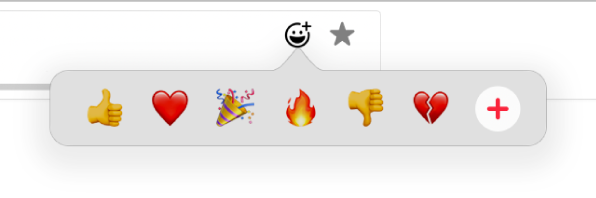Add a reaction to a collaborative playlist in Music on Mac
If you subscribe to Apple Music and you join a collaborative playlist, you can react to songs in the playlist with emoji.
Collaborative playlists are available in macOS Sonoma 14.3, iOS 17.3, iPadOS 17.3, or later.
Note: Apple Music isn’t available in all countries or regions. See the Apple Support article Availability of Apple Media Services.
In the Music app
 on your Mac, click a collaborative playlist in the sidebar.
on your Mac, click a collaborative playlist in the sidebar.A collaborative playlist has the collaborate icon
 next to its name.
next to its name.Click below the Reactions column next to a song, then choose a reaction (for example, a thumbs up emoji) or click the Add button
 to find a specific emoji.
to find a specific emoji.
Tip: If you start playing a song in a collaborative playlist, you can click the Reactions button ![]() in the playback controls at the top of the Music window to quickly choose a reaction.
in the playback controls at the top of the Music window to quickly choose a reaction.