If your Mac starts up to a question mark
A folder with a flashing question mark means that your computer's startup disk is no longer available or doesn't contain a working Mac operating system.
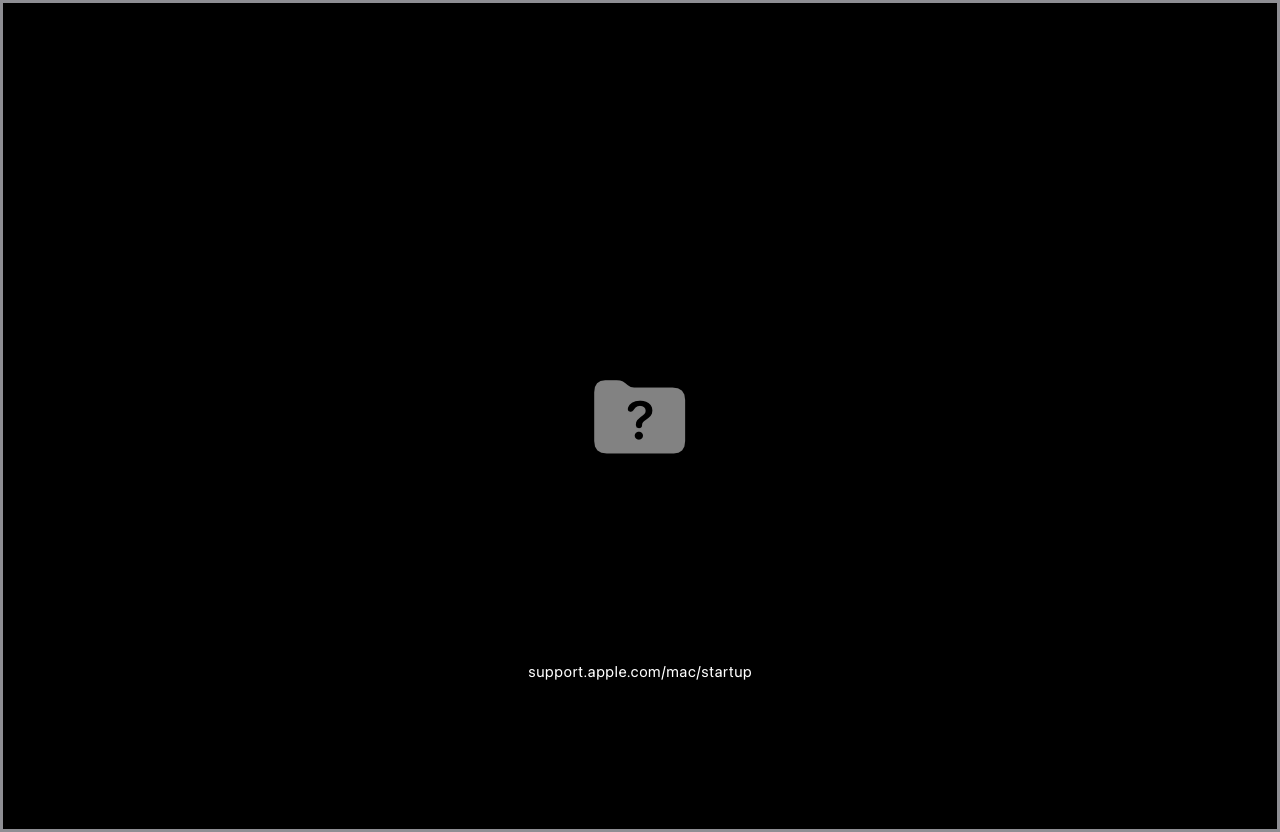
While in Recovery, use Disk Utility to repair your Mac startup disk. If Disk Utility finds no errors or repairs all errors, restart your Mac: choose Apple menu > Restart.
If the question mark returns after restarting, start up from Recovery again, then reinstall macOS from Recovery.
If the question mark isn’t persistent, but only appears briefly before your Mac starts up, make sure that your startup disk is selected in Startup Disk settings. If that doesn’t help, reset NVRAM and check the setting again.
