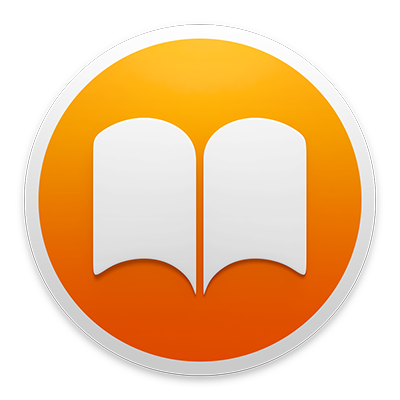
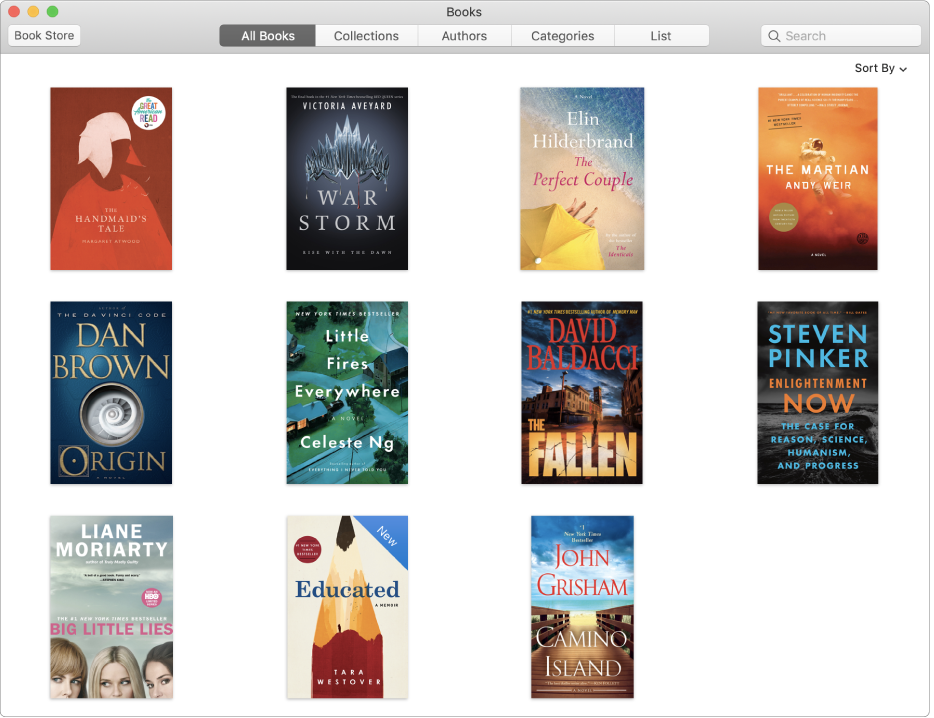
Build your library
Choose from thousands of books—classics, bestsellers, and more—to craft your personal library.
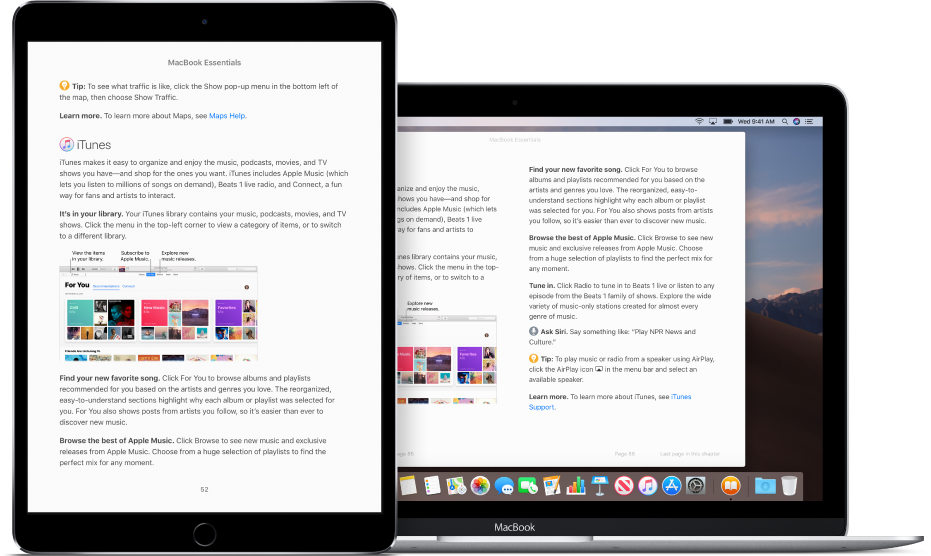
Pick up where you left off
Read a book in Books on your iPad during a flight, then later at your hotel, pick up where you left off in Books on your Mac—iCloud keeps track of the page you’re reading so you don’t have to.
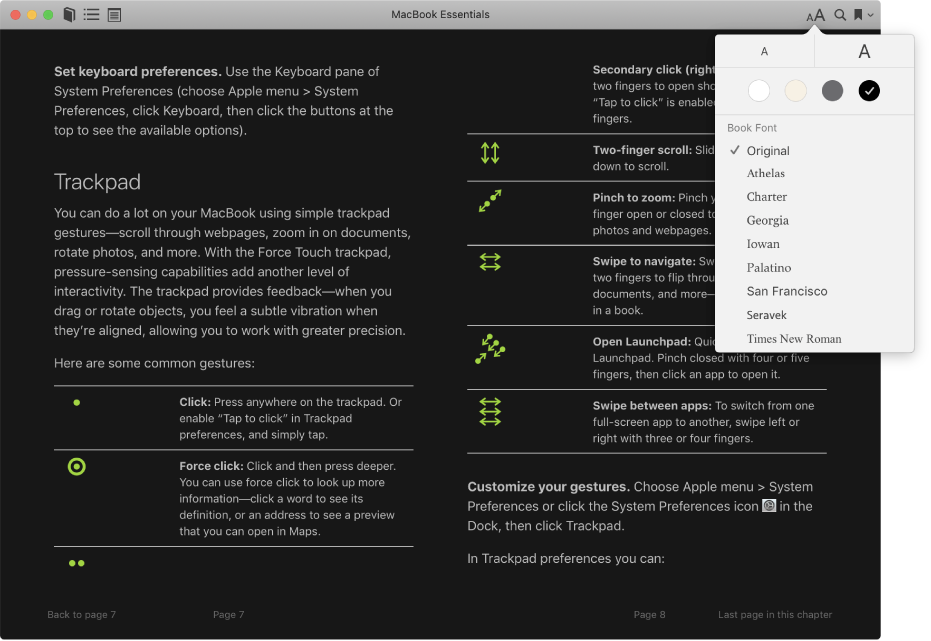
Your books, your way
Customize your reading experience by adjusting a book’s text size, background color, and font.
To browse the Books User Guide, click Table of Contents at the top of the page.