Find the model number of your iPhone, iPad, or iPod touch
Learn how to find your device's model number.
Look in Settings
Go to Settings > General > About. To the right of Model Number, you'll find the part number. To find the model number, tap the part number.
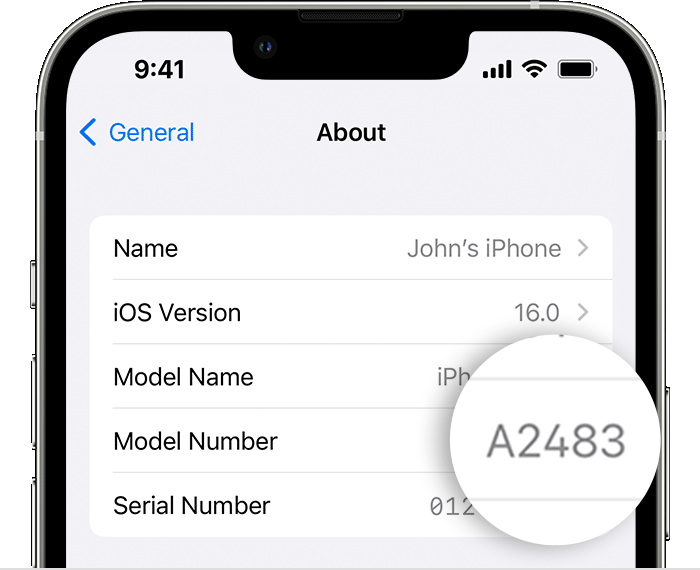
Look on your device
To find the model number on an iPhone 8 or later model that has a SIM tray, remove the SIM tray and look in the slot. Make sure that you're in a place with bright light overhead. The model number is on the upper side — the side with the display.

iPhone models that support only eSIM don't have a SIM tray. To find the model number, look in the Lightning or USB-C connector. Make sure that you're in a place with bright light overhead. Find the model number on the upper side of the connector — the side with the display.

On an iPhone 7 or earlier, an iPad, or an iPod touch, find the model number on the back of your device.

