| title | intro | redirect_from | versions | topics | shortTitle | ||||||||||||||
|---|---|---|---|---|---|---|---|---|---|---|---|---|---|---|---|---|---|---|---|
Saving repositories with stars |
You can star repositories and topics to keep track of projects you find interesting{% ifversion fpt or ghec %} and discover related content in your news feed{% endif %}. |
|
|
|
Save repositories with stars |
You can search, sort, and filter your starred repositories and topics on your {% data variables.explore.your_stars_page %}.
Starring makes it easy to find a repository or topic again later. You can see all the repositories and topics you have starred by going to your {% data variables.explore.your_stars_page %}.
{% ifversion fpt or ghec %} You can star repositories and topics to discover similar projects on {% data variables.product.github %}. When you star repositories or topics, {% data variables.product.github %} may recommend related content on your personal dashboard. For more information, see AUTOTITLE and AUTOTITLE. {% endif %}
Starring a repository also shows appreciation to the repository maintainer for their work. Many of {% data variables.product.prodname_dotcom %}'s repository rankings depend on the number of stars a repository has. In addition, Explore {% data variables.product.prodname_dotcom %} shows popular repositories based on the number of stars they have.
Starring a repository is a simple two-step process.
{% data reusables.repositories.navigate-to-repo %}
- In the top-right corner of the page, click Star.

- Optionally, to unstar a previously starred repository, click Starred. This will remove the repository from your starred list.
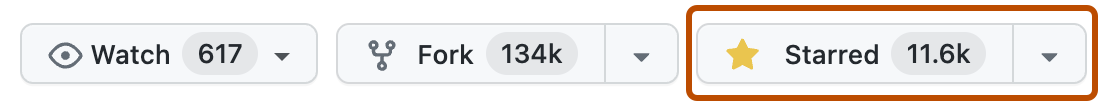
{% ifversion fpt or ghec %}
You can view everyone who has starred a public repository or a private repository you have access to.
To view everyone who has starred a repository, add /stargazers to the end of the URL of a repository. For example, to view stargazers for the github/docs repository, visit https://github.com/github/docs/stargazers.
Note
Lists are currently in {% data variables.release-phases.public_preview %} and subject to change.
Curate repositories that you've starred with public lists. You can create public lists that appear on your stars page at https://github.com/USERNAME?tab=stars.
If you add a private repository to a list, then the private repository will only appear in your list for people with read access to the repository.
You can add a repository to an existing or new list wherever you see a repository's Star or Starred dropdown menu, whether on a repository page or in a list of starred repositories.
{% data reusables.stars.stars-page-navigation %}
- Next to "Lists", click Create list.
- Enter a name and description for your list and click Create.
{% data reusables.stars.stars-page-navigation %}
- Find the repository you want to add to your list by typing it into the search bar.
- Next to the repository you want to add, use the Starred dropdown menu and select your list.
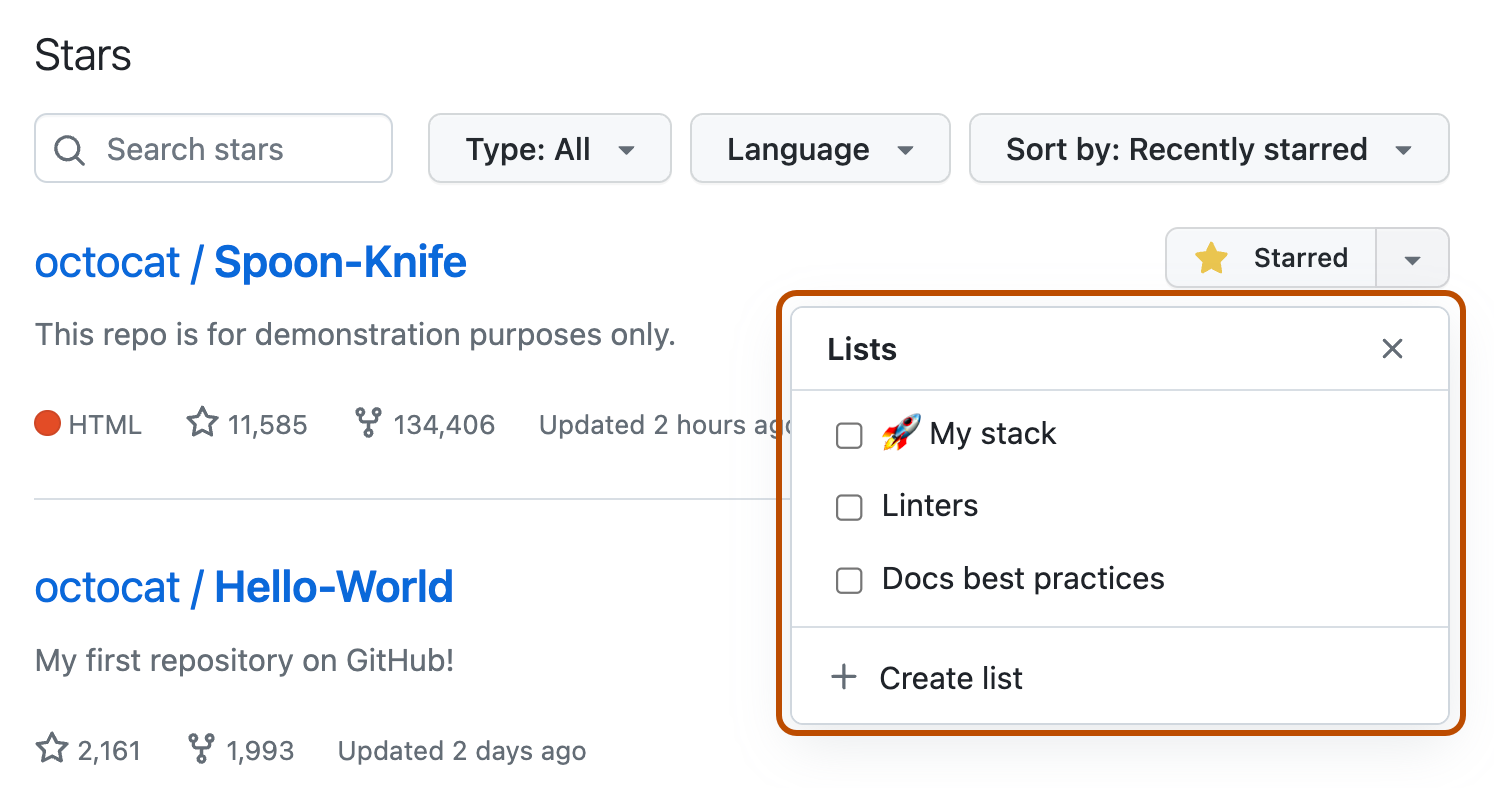
{% data reusables.stars.stars-page-navigation %}
- Select your list.
- Next to the repository you want to remove, use the Starred drop-down menu and deselect your list.
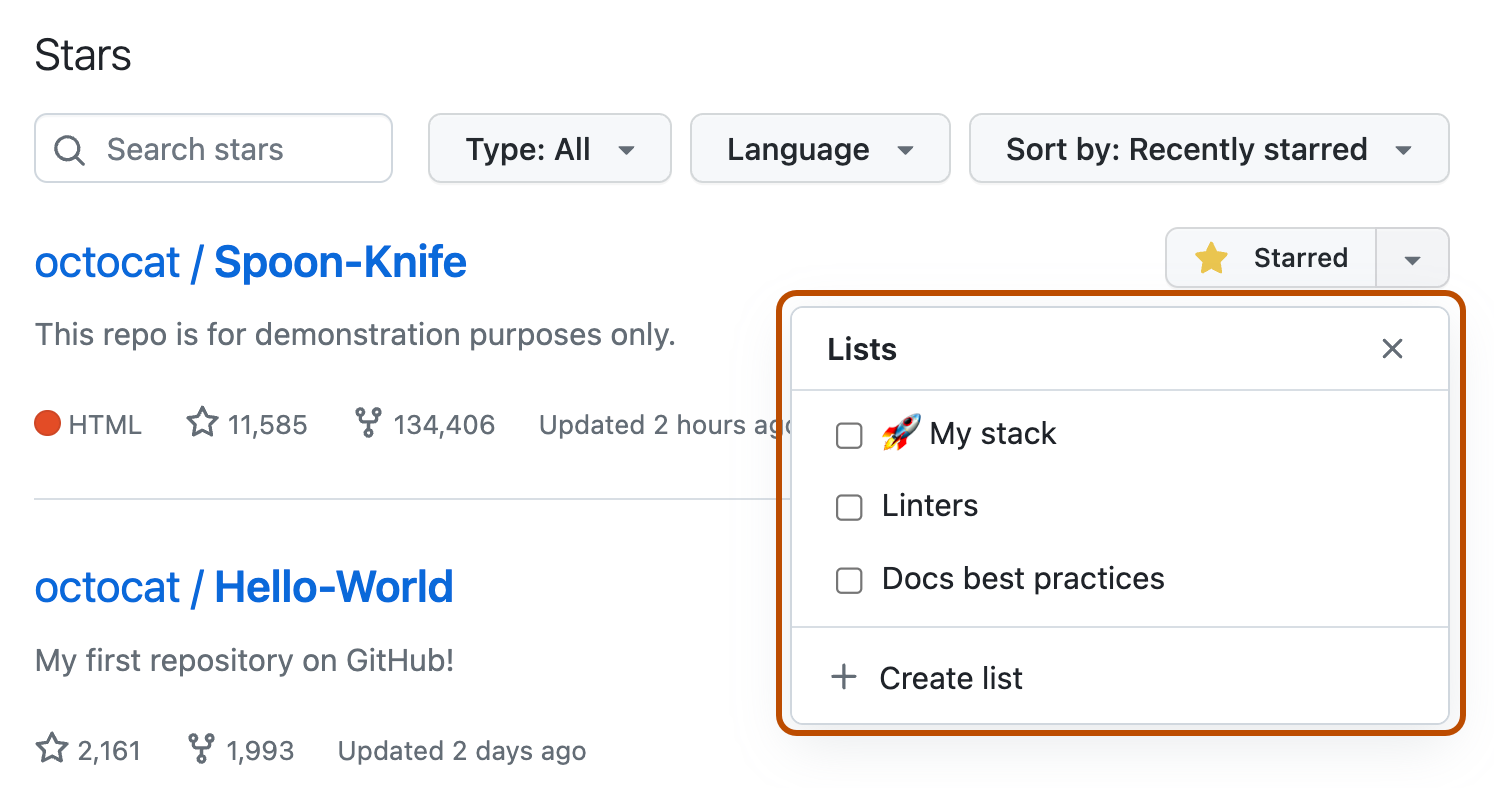
{% data reusables.stars.stars-page-navigation %}
- Select the list you want to edit.
- Click Edit list.
- Update the name or description and click Save list.
{% data reusables.stars.stars-page-navigation %}
- Select the list you want to delete.
- Click Delete list.
- To confirm, click Delete.
{% endif %}
You can use the search bar on your {% data variables.explore.your_stars_page %} to quickly find repositories and topics you've starred.
{% data reusables.stars.stars-page-navigation %}
- Use the search bar to find your starred repositories or topics by their name.
The search bar only searches based on the name of a repository or topic, and not on any other qualifiers (such as the size of the repository or when it was last updated).
You can use sorting or filtering to customize how you see starred repositories and topics on your stars page.
{% data reusables.stars.stars-page-navigation %}
- To sort stars, select the Sort by: dropdown menu, then select Recently starred, Recently active, or Most stars.
- To filter your list of stars based on their language, click on the desired language under the Language dropdown menu.
- To filter your list of stars based on repository type, click on the desired option under the Type: dropdown menu.

