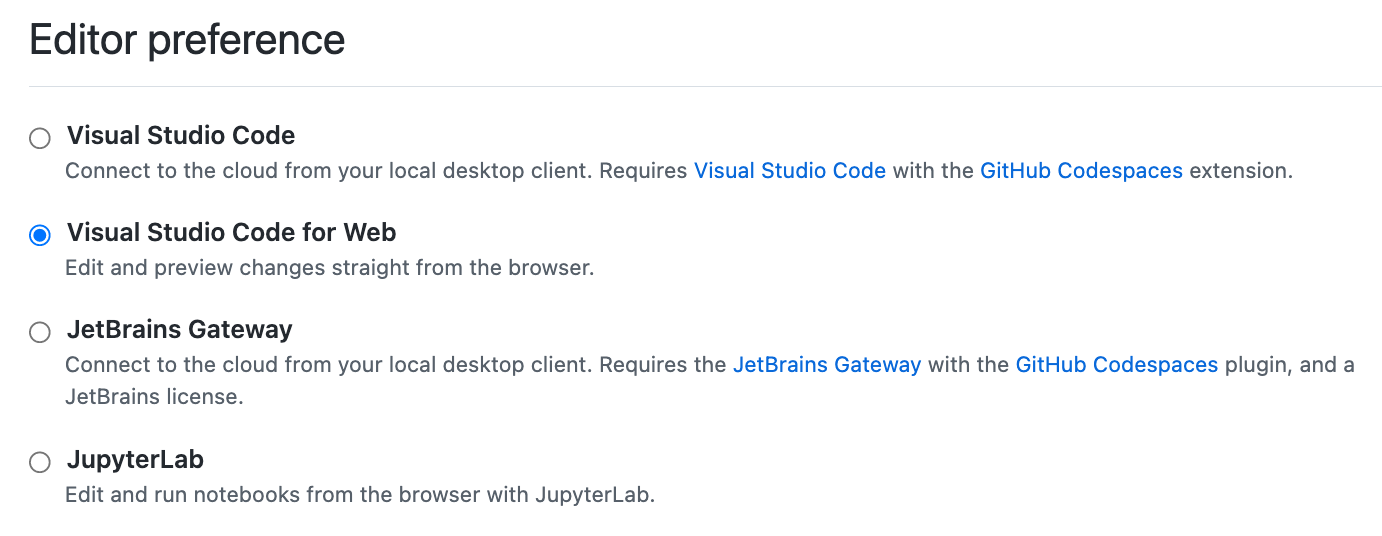| title | shortTitle | intro | versions | redirect_from | topics | type | ||||||||
|---|---|---|---|---|---|---|---|---|---|---|---|---|---|---|
Setting your default editor for GitHub Codespaces |
Set the default editor |
{% data reusables.codespaces.about-changing-default-editor %} |
|
|
|
how_to |
On the settings page, you can set your editor preference so that when you create a codespace, or open an existing codespace, it is opened in your choice of:
- {% data variables.product.prodname_vscode %} (desktop application)
- {% data variables.product.prodname_vscode %} (web client application)
- JupyterLab - the web interface for Project Jupyter
{% data reusables.codespaces.template-codespaces-default-editor %}
If you want to use {% data variables.product.prodname_vscode %} as your default editor for {% data variables.product.prodname_github_codespaces %}, you need to install {% data variables.product.prodname_vscode %} and the {% data variables.product.prodname_github_codespaces %} extension for {% data variables.product.prodname_vscode %}. For more information, see the download page for {% data variables.product.prodname_vscode %} and the {% data variables.product.prodname_github_codespaces %} extension on the {% data variables.product.prodname_vscode %} marketplace.
{% data reusables.user-settings.access_settings %} {% data reusables.user-settings.codespaces-tab %}
-
Under "Editor preference", select the option you want.
-
{% data reusables.codespaces.application-installed-locally %}
-
If you choose {% data variables.product.prodname_vscode %}, {% data variables.product.prodname_github_codespaces %} will automatically open in the desktop application when you next create or open a codespace.
You may need to allow access to both your browser and {% data variables.product.prodname_vscode %} for it to open successfully.
-
If you choose JupyterLab, the JupyterLab application must be installed in the codespaces you open. {% data reusables.codespaces.jupyterlab-in-default-image %}
-