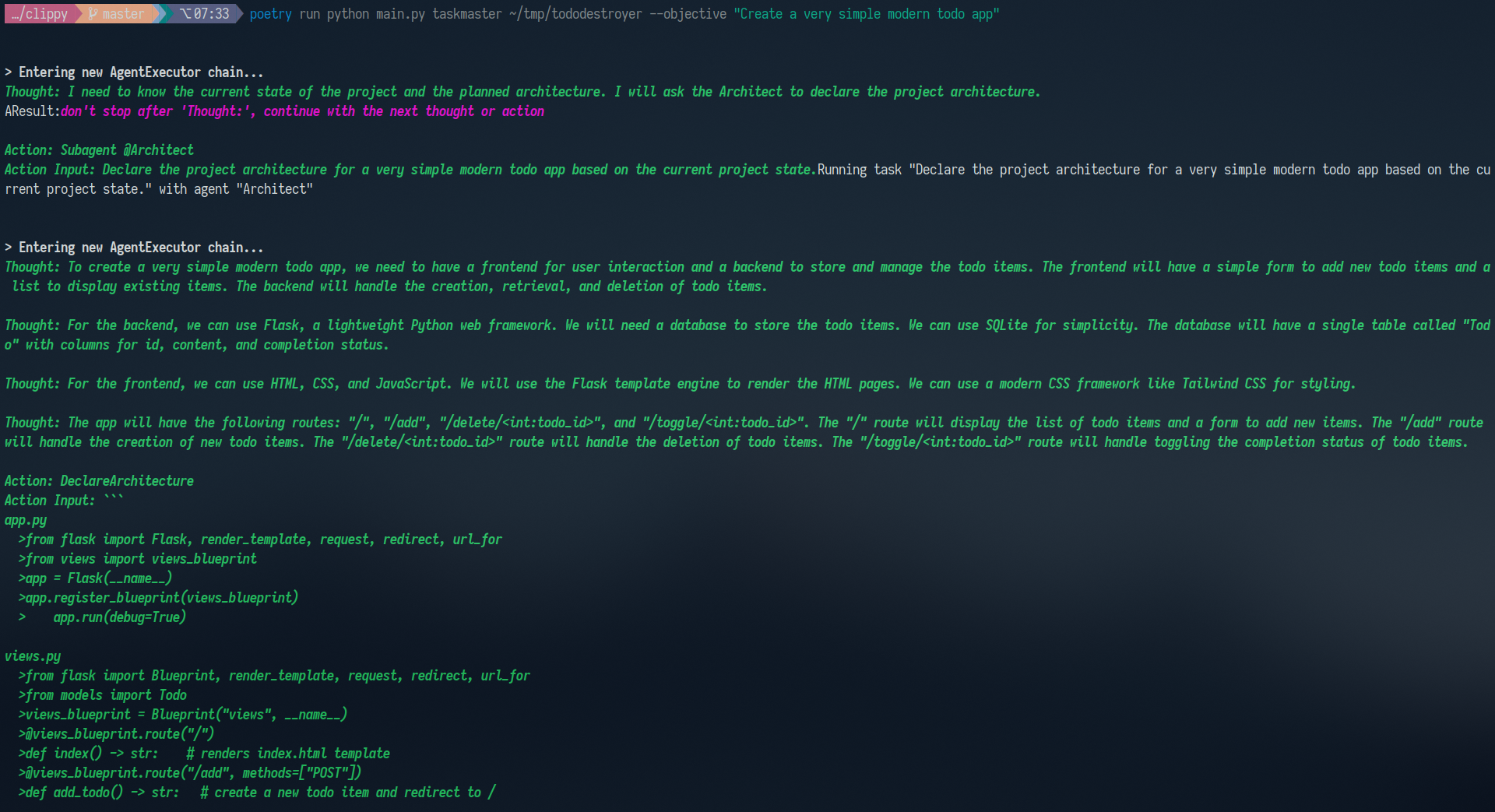A code assistant
(Formerly known as Clippy)
- Install Poetry.
- Clone this repository.
- Add the api key (OpenAI) to
.envfile:OPENAI_API_KEY=.... Optionally, you can add your SerpAPI key to allow the model to use search:SERPAPI_API_KEY= - Install ctags.
- For pylint, install it and pylint-venv.
- Install dependencies:
poetry install. - Run:
poetry run clippinator --help. To run it on a project, usepoetry run clippinator PROJECT_PATH - You can stop it and then it will continue from the last saved state. Use ^C to provide feedback to the main agent.
The purpose of Clippinator is to develop code for or with the user. It can plan, write, debug, and test some projects autonomously. For harder tasks, the best way to use it is to look at its work and provide feedback to it.
The tool consists of several agents that work together to help the user develop code. The agents are based on GPT-4. Note that this is based on GPT-4 which runs for a long time, so it's quite expensive in terms of OpenAI API.
Here is the thing: it has a reasonable workflow by its own. It knows what to do and can do it. When it works, it works faster than a human. However, it's not perfect, and it can often make mistakes. But in combination with a human, it is very powerful.
Obviously, if you ask it to do something at very low levels of abstractions, like "Write a function that does X", it will do it. It poses tasks like that to itself on its own, to a varying degree of success. But combined with you, it will be able to do everything while only requiring a little bit of your intervention. If the project is easy, you will just provide the most high-level guidance ("Write a link shortener web service"), and if it's more complicated, you will be more involved, but Clippinator will still do most of the work.
This tool has the main agent called Taskmaster. It is responsible for the overall development. It can use tools and delegate tasks to subagents. To be able to run for a long time, the history is summarized.
Taskmaster calls the specialized subagents (minions), like Architect or Writer.
The taskmaster first asks some questions to the user to understand the project. Then it asks the Architect to plan the project structure, and then it writes, debugs, and tests the project by delegating tasks to the subagents.
All agents have access to the planned project architecture, current project structure, errors from the linter, memory. The agents use different tools, like writing to files, using bash (including running background commands), using the browser with Selenium, etc.
We have the following agents: Architect, Writer, Frontender, Editor, QA, Devops. They all have different prompts and tools.
The architecture is just text which is written by the Architect. It is a list of files with summaries of their contents in the form of comments, important lines (like classes and functions).
The architecture is made available to all agents. Implementing architecture is the goal of the agents at the first stages.
A variety of tools have been implemented (or taken from Langchain):
- File tools: WriteFile, ReadFile, other tools which aren't used at the moment.
- Terminal tools: RunBash, Python, BashBackground (allows to start and manage background processes like starting a server).
- Human input
- Pylint
- Selenium - browser automation for testing. It allows to view the page in a convenient format, get console logs, click, types, execute selenium code
- HttpGet, GetPage - simpler tools for getting a page
- DeclareArchitecture, SetCI, Remember - allow the agents to set up their environment, write architecture, remember things
 One important part of it is the project structure, which is given to all agents.
It is a list of files with some of their important lines, obtained by ctags.
One important part of it is the project structure, which is given to all agents.
It is a list of files with some of their important lines, obtained by ctags.
Linter output is given next to the project structure. It is very helpful to understand the current issues of the project. Linter output is also given after using WriteFile. The architect can configure the linter command using the SetCI tool. All agents can also use the Remember tool to add some information to the memory. Memory is given to all agents.
You can press ^C to provide feedback to the main agent. Note that if you press it during the execution of a subagent,
the subagent will be aborted. The only exception here is the Architect: you can press ^C after it uses
the DeclareArchitecture tool to ask it to change it.
After the architect is ran, you can also edit the project architecture manually if you choose y in the prompt.
If you enter m or menu, you will also be able to edit the project architecture, objective, and other things.
Created by Lev Chizhov and Timofey Fedoseev with contributions by Sergei Bogdanov