Get started by joining GitHub Education today: https://github.com/education/students!
Students: Start building your skills with the GitHub Foundations certification
The GitHub Foundations Certification exam fee is now waived for all students verified through GitHub Education.

GitHub knows that it’s critical for students to be able to easily learn new skills, test out new workflows, and gain credentials. But students often have to do so on a limited budget while they focus on their studies. That’s why we launched the Student Developer Pack 10 years ago to make sure that the world’s future developers could collaborate, experiment and meaningfully utilize industry standard products and tools offered by GitHub and our education partners.
Today we are adding to that growing list of offers with the GitHub Foundations certification exam at no cost to all verified students! Now students will have the opportunity to test out their acumen on using GitHub for version control, collaboration, workflow automation and GitHub’s core features, with a credential to back it up.
GitHub Foundations Certification
The GitHub Foundations certification program is designed to introduce learners new to the GitHub platform fundamental concepts and products of GitHub. You will learn how to use git and explore some of GitHub’s core features, such as repository management, commits, branching, merging, and project management. You will also discover how to contribute to open source projects on GitHub and effectively use markdown. You can check out the full curriculum here to explore more topics covered in this pathway.
If you’re a student or have one in your life, here’s how you get started.
Step 1: Get Verified
If you’re a student aged 13+ and enrolled in a degree or diploma-granting course of study, the GitHub Student Developer Pack is for you. 👍 Get verified as a student on GitHub by going here to fill out an application. When you apply, you will need to demonstrate current enrollment. The application process is individually tailored and the application interface and emails will guide you on the best next steps toward approval. For more information about the application process and how to move through the application, visit our FAQ’s.
Step 2: Prepare for your exam
The GitHub Foundations exam focuses on the foundational topics and concepts of collaborating, contributing, and working on GitHub. This exam covers collaboration, GitHub products, Git basics, and working within GitHub repositories. If you’d like to review these topics before taking the exam, head over to the GitHub Foundations Experience where we’ve gathered resources like study guides, prep courses, FAQs and more to help you get started. If you feel you are ready to head straight to the exam, just click on the Foundations Certification tile.
Step 3: Take the exam.
Register for the exam through our testing provider PSI. There you can select View Available Tests and then select the GitHub Foundations exam to complete the purchase. The voucher will automatically apply upon checkout.
Please note that:
- The GitHub Foundations exam is non-proctored. This means you can take the exam at any time without being monitored by a live proctor. There’s no need to schedule a specific time or use video recording software during the exam. The non-proctored exam is available 24/7, allowing you to take it whenever it is most convenient for you.
- You will have 60 days to take the exam after registering. When you register for the exam on our site, this initiates your exam eligibility.
- If you are unable to take the exam within that 60-day window, you may cancel the exam at no penalty. If you fail to cancel your exam, that voucher will be consumed. Be sure you’re prepared to take the exam when registering by reviewing the prep materials in advance.
Step 4: Get your credential.
After successful completion and passing of a certificate exam, you will receive an email certifying your credential with a Credly digital badge. Credly provides several options for sharing with your network including on your LinkedIn, Facebook, and X profiles.

Learn, Collaborate, and Build Skills with GitHub Education
Becoming a verified student with GitHub Education is a great way to get started exploring the tools you need for a future in software development. Build real-world projects and grow your skills with free access to GitHub Copilot to get AI-powered coding suggestions and a GitHub Pro account with enhanced access to GitHub Codespaces.
Plus you join a global community of developers and can participate in GitHub-sponsored events from our Campus Experts, including hackathons, GitHub Field Days, and more.
Tags:
Written by
Related posts

GitHub Availability Report: December 2024
In December, we experienced two incidents that resulted in degraded performance across GitHub services.
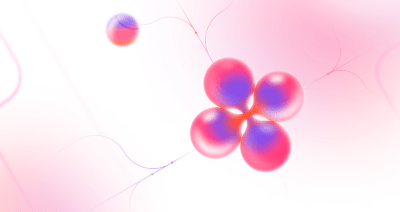
Inside the research: How GitHub Copilot impacts the nature of work for open source maintainers
An interview with economic researchers analyzing the causal effect of GitHub Copilot on how open source maintainers work.

OpenAI’s latest o1 model now available in GitHub Copilot and GitHub Models
The December 17 release of OpenAI’s o1 model is now available in GitHub Copilot and GitHub Models, bringing advanced coding capabilities to your workflows.