At GitHub, we believe that investing in the security of your codebases should be straightforward, cost-effective, and accessible for everyone. Today, we’re announcing changes to pricing plans and availability of GitHub Advanced Security (GHAS), aligning with our ongoing mission to help organizations of all sizes secure their code with the flexibility they seek.
Announcing new pricing plans for GitHub Advanced Security
Starting April 1, 2025, GitHub Advanced Security will be available as two standalone security products: GitHub Secret Protection and GitHub Code Security. In addition, these products will become available to GitHub Team plan customers for the first time.
GitHub Secret Protection
New customers can purchase GitHub Secret Protection, which includes features that help detect and prevent secret leaks (e.g. secret scanning, AI-detected passwords, and push protection for secrets). Secret Protection will be available for $19 per month per active committer, with features including:
- Push protection, to prevent secret leaks before they happen
- AI detection with a low rate of false positives, so you can focus on what matters
- Secret scanning alerts with notifications, to help you catch exposures before they become a problem
- Custom patterns for secrets, so you can search for sensitive organization-specific information
- Security overview, which provides insight into distribution of risk across your organization
- Push protection and alert dismissal enforcement for secrets, which supports governance at enterprise scale
In addition, we’re launching a new scanning feature to help organizations understand their secret leak footprint across their GitHub perimeter. This feature will be free for GitHub Team and Enterprise organizations.
GitHub Code Security
New customers will also be able to purchase Code Security, which detects and fixes vulnerabilities in your code before it reaches production. Code Security will be available for $30 per month per active committer with features including:
- Copilot Autofix for vulnerabilities in existing code and pull requests for developer-first security management
- Security campaigns to address security debt at scale
- Dependabot features for protection against dependency-based vulnerabilities
- Security overview, which provides insight into distribution of risk across your organization
- Security findings for third-party tools
Availability for GitHub Team customers
Starting April 1, 2025, customers on the GitHub Team plan can purchase Secret Protection and Code Security. These products will be available through a consumption-based, pay-as-you-go model (i.e., metered billing) to ensure security remains affordable, scalable, and accessible for all customers on GitHub.
Get started today
Existing customers with plans managed with a GitHub or Microsoft sales account team can transition to the new GitHub Advanced Security plans at start time of renewal for renewal dates after April 1, 2025. Please contact your account team for further details. For existing self-serve customers, instructions on how to transition to the new GitHub Advanced Security plans will be announced over the coming months through GitHub’s roadmap and changelog.
GitHub Team customers can choose to purchase Secret Protection or Code Security from their organization settings pages starting April 1, 2025.
If you have any feedback, join the discussion in GitHub Community.