Starting Monday, 20th February, 2023, GitHub Sponsors will be processed through a new account. If you're sponsoring through GitHub Sponsors, you will start receiving two receipts for your GitHub payments as we migrate users over to the new Sponsors account. One of these receipts will be for your GitHub Sponsors payments and one will be for any payments you make for other GitHub services.
Starting on February 23, 2023, GitHub Sponsors will no longer support PayPal as a payments processor. As such, it will no longer be possible to sponsor individuals or organizations using PayPal.
If you are sponsoring anyone on GitHub using PayPal, please update your GitHub payment method to pay by credit or debit card.
The GitHub Enterprise Cloud Dormant Users report is now generally available. This report shows enterprise members who have not been active in the last 90 days.
To learn more, read about managing dormant users.
The recently enhanced GitHub Enterprise "consumed licenses" report and new "enterprise members" report are now generally available. These reports provide more insight into who has access to an enterprise, what level of access, and whether a license is consumed:
- Consumed License Report: A breakdown of license usage for your GitHub Enterprise and any synced GitHub Enterprise Server instances;
- Enterprise Members Report: An extensive list of licensed and non-licensed members associated with your Enterprise Cloud environment, including members synced from a GitHub Enterprise Server instance.
To learn more about these reports and how to access them, read our documents about viewing license usage for GitHub Enterprise and exporting membership information about your enterprise.
We’ve made a series of improvements to the GitHub Connect license sync feature in addition to the "Sync now" button we recently added in GHES:
- Enterprise administrators can now access a refreshed Consumed License CSV that includes additional data, such as the
saml_name_idand the GitHub Enterprise Cloud email address (for verified domains only) for each user; - Enterprise administrators also have access to two new License REST API endpoints:
a.consumed-licenses: returns the same Consumed License data found in the CSV download
b.license-sync-status: returns information related to the license sync job status - We improved the license sync matching algorithm for enterprises that use SAML SSO. We now attempt to match Server user accounts against SAML attributes in addition to matching against users' GitHub Enterprise Cloud email addresses. This improvement eliminates the need for enterprise administrators to require users to add their work-related email addresses to their GitHub Enterprise Cloud account.
Enterprise owners and billing administrators may now add, edit, and remove billing emails within their enterprise account. Billing emails are where we send receipts and other billing-related information pertinent to your enterprise account.
To learn more, read setting your billing email.
GitHub Enterprise administrators can now view additional details within the Consumed License CSV that can be found on Setting>Enterprise licensing tab. These CSV changes provide additional details on Visual Studio with GitHub Enterprise license status and membership roles to help you manage license usage across your Enterprise.
To learn more, read our docs on viewing your license usage.
On Saturday November 13, 2021 from 7:00PM to 9:00PM PST, GitHub’s billing systems will undergo scheduled maintenance.
During this time period, certain payment functionalities will be unavailable including:
- Adding a new payment method or updating existing payment methods
- Signing up for a new paid GitHub account
- Upgrading existing account to a new paid GitHub plan
- Paying invoices
- Making new Marketplace purchases
- Adding new sponsorships or changing tiers of existing sponsorships
Thank you for your patience as we work to improve our systems.