OpenAI’s latest o1 model now available in GitHub Copilot and GitHub Models
The December 17 release of OpenAI’s o1 model is now available in GitHub Copilot and GitHub Models, bringing advanced coding capabilities to your workflows.

Hey devs! We have some exciting news for ya.
So, backstory first: in case you missed it, OpenAI launched its o1-preview and o1-mini models back in September, optimized for advanced tasks like coding, science, and math. We brought them to our GitHub Copilot Chat and to GitHub Models so you could start playing with them right away, and y’all seemed to love it!
Fast forward to today, and OpenAI has just shipped the release version to o1, an update to o1-preview with improved performance in complex tasks, including a 44% gain in Codeforces’ competitive coding test.
Sounds pretty good, huh? Well, exciting news: We’re bringing o1 to you in Copilot Chat across Copilot Pro, Business, and Enterprise, and including GitHub Models. It’s also available for you to start using right now!
How can I try o1 out in chat?
In Copilot Chat in Visual Studio Code and on GitHub, you can now pick “o1 (Preview)” via the model picker if you have a paid Copilot subscription (this is not available on our newly announced free Copilot tier).
Before, it said “o1-preview (Preview)” and now it just says “o1 (Preview)” because the GitHub model picker is in preview, but not the model itself. We have proven once again that the hardest problem in computer science is naming things, but yo dawg, we no longer have previews on previews. We are a very professional business.
Anyway.
Now you can use Copilot with o1 to explain, debug, refactor, modernize, test… all with the latest and greatest that o1 has to offer!
o1 is included in your paid subscription to GitHub Copilot, allowing up to 10 messages every 12 hours. As a heads up, if you’re a Copilot Business or Copilot Enterprise subscriber, an administrator will have to enable access to o1 models first before you can use it.
Beyond the superpowers that o1 already gives you out of the box, it also pulls context from your workspace and GitHub repositories! It’s a match made in developer heaven.
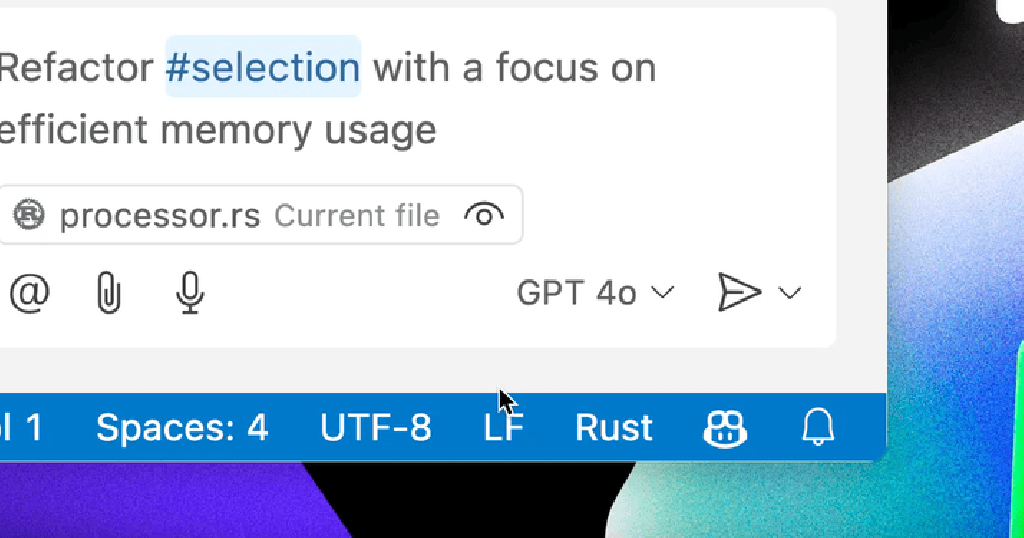
What about o1 in GitHub Models?
If you haven’t played with GitHub Models yet, you’re in for a treat. It lets you start building AI apps with a playground and an API (and more). Learn more about GitHub Models in our documentation and start experimenting and building with a variety of AI models today on the GitHub Marketplace.
Head here to start with o1 in the playground, plus you can compare it to other models from providers such as Mistral, Cohere, Microsoft, or Meta, and use the code samples you get to start building. Every model is different, and this kind of experimentation is really helpful to get the results you want!
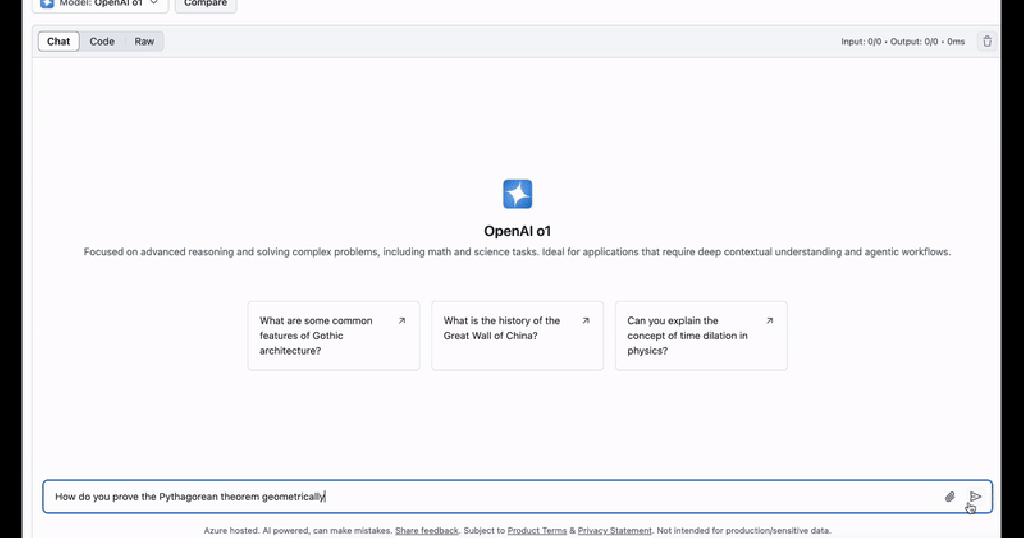
It’s all about developer choice!
Having choices fuels developer creativity! We don’t want you to just write better code, but for you to have the freedom to build, innovate, commit, and push in the way that works best for you.
I hope you’re as excited as I am. GitHub is doubling down on its commitment to give you the most advanced tools available with OpenAI’s new o1 model, and if you keep your eye out, there’s even better things to come. 👀
So, let’s build from here—together!
Written by
Related posts

GitHub Availability Report: December 2024
In December, we experienced two incidents that resulted in degraded performance across GitHub services.
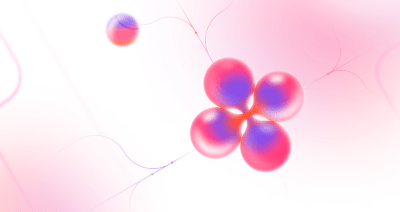
Inside the research: How GitHub Copilot impacts the nature of work for open source maintainers
An interview with economic researchers analyzing the causal effect of GitHub Copilot on how open source maintainers work.

Announcing 150M developers and a new free tier for GitHub Copilot in VS Code
Come and join 150M developers on GitHub that can now code with Copilot for free in VS Code.